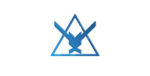Series 1: Noble
From Halopedia, the Halo wiki
|
Next: |
|
| Season 1: Noble | |
|---|---|

| |
|
Start date: |
|
|
End date: |
|
|
Number of tiers: |
100 |
|
Total unlock cost: |
|
|
Includes content for: |
|
Season 1: Noble was the first Season implemented into Halo: The Master Chief Collection. The Season debuted on December 3, 2019, with the launch of Halo: Reach as part of the collection. Due to the launch of Halo: Reach, this season had an overarching focus towards Halo: Reach-related unlocks and customisation. The season's logo is a stylised representation of Mount Törött, the "broken mountain" commonly seen in Halo: Reach artwork.
Noble was followed by Season 2: Spark with the launch of Halo 3 for PC on July 14, 2020. The season lasted much longer than intended due to unforeseen development issues (likely including the COVID-19 pandemic).[1], and as such covered the releases of Halo: Combat Evolved Anniversary and Halo 2: Anniversary on PC platforms.
Season unlocks

The seasonal unlocks for Season 1: Noble take the form of the armor permutations that could be unlocked in the Xbox 360 release of Halo: Reach. For The Master Chief Collection, the unlocks have been divided into 10 tiers of ten unlocks each. To progress a tier, all ten unlocks within must be unlocked - at the season's launch, these unlocks were achieved sequentially with no user choice as to which unlocks could be achieved, but has since been updated with Season 2 to allow for the ten unlocks of any given tier to be achieved in any order.
Each unlock slot can be unlocked for ![]() 1, rewarded through the season's updated rank scheme or the Challenges implemented in subsequent updates.
1, rewarded through the season's updated rank scheme or the Challenges implemented in subsequent updates.
Page 1
Page 2
Page 3
Page 4
Page 5
Page 6
Page 7
Page 8
Page 9
Page 10
Patch notes
December 3 patch notes
The launch of Halo: Reach as part of The Master Chief Collection also brought with it a patch for the Xbox One and Xbox One S versions of the game; the changes are automatically included in the launch of the PC version.[2]
General
- Added Halo: Reach, a progression system, and seasonal unlocks.
- Increased shared file capacity from 50 to 150 to support migration of legacy map and game variants.
- Fixed various stability issues throughout the title.
- Moved Spartan Ops from Halo 4’s Multiplayer installation package to its Campaign package.
- Fixed an issue where settings changes made by guests while mid-game did not save.
- Fixed an issue where load times were increased based on the number of profiles signed in for splitscreen.
- Added a Jumper Jumper setting to Halo: Reach and Halo 4 which allows the user to hold the jump button while airborne to activate the Jetpack ability if it is equipped.
- Added new background video to celebrate Halo: Reach's addition to MCC.
User Interface
- Rebuilt the main menu and several other UI screens.
- Added Text Chat, Speech-to-Text, Text-to-Speech, and other accessibility settings.
- Added behavior to display the current matchmaking status while within nested menus.
- Added a film duration element to the Theater menu.
- Fixed an issue where Skulls enabled in Halo CE and Halo 2 Campaign lobbies carried over into the Spartan Ops lobby
- Fixed an issue where an objective marker was visible in the loading screen image of Episode 3 Chapter 1 The VIP mission in Spartan Ops.
- Fixed an issue where there was no button callout in the help bar to exit the PGCR for clients in co-op Campaign.
- Fixed an issue where the tool of destruction image for the Elephant Turret was stretched on the PGCR.
- Fixed a number of syntax and capitalization inconsistencies throughout the menus.
- Fixed a number of cases where text extended outside of widget boundaries or overlapped other text in various languages.
- Added additional clarification to the tooltips for various settings.
- Corrected the header text on the Competitive Games screen.
- Fixed an issue where certain Campaign player stats weren’t displayed.
- Fixed an issue where Campaign Scoring and Timing leaderboards displayed 0s for all entries until the screen was refreshed.
- Fixed an issue where co-op support was not consistently stated for Campaign playlists.
Matchmaking
- Fixed an issue which resulted in some users experiencing higher-than-expected latency when connecting to servers.
- Fixed an issue which was affecting skill sorting in social matchmaking.
- Fixed exploits and visual artifacts on several community forge maps in Halo 2: Anniversary.
- Disabled infinite Sudden Death in remaining Halo 2 game variants which used it.
- Made various polish improvements to game variants.
Halo: Reach legacy bug fixes
- Built a new asynchronous network model for Firefight. More details are included in this blog post.
- Fixed an issue where holograms were displayed incorrectly on the motion sensor for clients.
- Fixed an issue where the player’s head was not healed by health packs which resulted in inconsistent time-to-kill against players who had taken damage and then healed in bleedthrough-enabled variants. More details are included in this blog post.
- Made three previously unskippable cinematics in The Long Night of Solace skippable.
- Fixed an issue which resulted in low level-of-detail Falcon flocks appearing near the camera during the outro cinematic on Tip of the Spear. More details are included in this blog post.
- Fixed an issue where a hostile dropship waypoint was displayed on the friendly Pelican dropship on Installation 04 in Firefight.
- Updated objective waypoint behavior for Tip of the Spear on Easy difficulty to better guide new players.
- Fixed an issue where projectiles were incorrectly redirected towards marker nodes on the models of large forge objects. More details are included in this video.
- Replaced the sandbags on the MLG variants of Countdown and Zealot with more visually appropriate but functionally identical objects.
- Fixed exploits and made various improvements to the Invasion forge maps used in matchmaking.
- Fixed various issues on the Infection forge maps used in matchmaking.
- Fixed various exploits on the map Powerhouse in matchmaking.
- Removed some respawn points which were too near the death boundary on Unanchored (Anchor 9) in matchmaking.
- Improved the orientation of power weapons on Tempest in matchmaking to make them more visible.
December 18 patch notes
Today a small patch is available for MCC on Xbox One and PC which addresses a few specific items the team has been working on. This update has been in development since just prior to launch and is not intended to address many of the issue’s players have been reporting. Most of the current ‘known issues’ and top areas of feedback from players are longer-lead work items that the team is continuing to investigate, and work will continue in the beginning of the new year. For the latest list of known issues and current status, please review these articles for PC and Xbox One.[3]
- Improvements to narration across the front-end interface for Xbox
- One of our top priorities is ensuring that Halo: Reach is accessible to as many players as possible. Today’s patch includes a few updates to further improve accessibility for the title.
- Addressed a mechanic for mouse + keyboard players which improves precision of aiming when taking damage.
- As part of our ongoing work to assess player feedback across controller and M+KB inputs, the team discovered a legacy mechanic from the original game that was contributing to negative sentiment regarding the feel and responsiveness of playing on M+KB. We have adjusted this mechanic and are interested in what the community thinks of this change. The team will continue to monitor player feedback around controller/M+KB input.
- Additional small fixes
- Fixed an issue which prevented the sound effect for unlocking a season tier from playing.
- A stat error has been fixed that was causing multiplayer kills in Halo: Reach to increase the deaths in your service record.
- A new Halo: Reach themed splash screen has been added to celebrate the inclusion of Reach, our sixth title into Halo: The Master Chief Collection.
- Resolved an issue that could cause players to be kicked from a matchmade game when an intermittent loss of Xbox Live connectivity occurred.
- Fixed an exploit where season items which were manually made available while Easy anti-cheat (EAC) was disabled and were able to equip them after launching on an EAC enabled exe.
January 29 patch notes
A new game update went live today which includes additional options for Social Matchmaking, additional game content to support events in February, and several bug fixes to areas as it relates to accessibility and stability, as well as improvements to reporting tools behind the scenes.[4]
We know there’s still a sizable list of improvements the community has been vocal about requesting since launch. Many of these issues (PC & Xbox) were known and on the team’s radar prior to launch and some others didn’t surface until the game was out in the wild. With each small patch that doesn’t address these larger lingering issues (i.e. the audio problems some players have experienced) we know it can lead to frustration and disappointment across the community. Please know that the team has been steadily attacking a slew of bugs while also working on quality of life improvements and working towards a larger patch for MCC that will be next up on the release schedule. This will likely entail another flight for Reach as well. We appreciate all the feedback and tickets you’ve filed, and we thank you for your continued support and patience as we work to bring the remaining five titles to MCC on PC.
Here’s the full list of everything included in today’s update:
New Features & Content
Details for the New Features & Content section can be found below in the design update section for rotational playlists, featured content, and events for the month of February.
- Featured playlists in Match Composer
- New nameplates for future events
- New upcoming Matchmaking content
Accessibility Bug Fixes
- PC Only
- Fixed an issue where pressing the spacebar would search for a player while typing a Gamertag in the “Find Player” prompt.
- Global
- Fixed bugs where pop-up messages were not read properly by Narrator & Xbox Game Transcription.
- Fixed bugs button prompts were not read properly by Narrator & Xbox Game Transcription.
- Fixed bugs where on-screen text was not read properly by Narrator & Xbox Game Transcription.
General Fixes
- Xbox Only
- Fixed an issue where the Main Menu would not appear after passing the title screen when launching for the first time.
- Global
- Fixed a rare crash related to player stats and leaderboards.
- Reduced some excessive diagnostic reporting to improve performance.
- Improved player reporting on dedicated servers when identifying potential anti-cheat violations.
- To learn more about this update and how development is going on MCC, please check out today's blog HERE. As always, we will see you online.
March 3 PC patch notes (Version 1.1384.0.0)
Today, March 3, Halo: Combat Evolved Anniversary (H:CEA) joins Halo: The Master Chief Collection (MCC) on PC and is available for download. To learn more about how you can get in on the action, click HERE. A breakdown of the new features and update size can be found below:[5]
New Features
- New spartan customization 3D model viewer for H:CEA.
- A new option in your settings to toggle between either the classic Halo: Combat Evolved (H:CE) multiplayer audio or updated H:CEA audio when playing multiplayer.
- Halo: Reach has an all new crouch-while-moving behavior added specifically for mouse and keyboard players.
- The Main Menu’s background video has been updated to celebrate H:CEA joining MCC on PC.
- Message of the Day (MOTD) has been added on PC to help you stay informed and learn about the latest and greatest things going on in MCC!
- The option for you to set your controls and key bindings on a per-title basis.
- Ability to view connection speeds to the datacenters for dedicated used in Online Matchmaking. To view these from in game:
- Select Options & Career
- Select Settings
- Select Network
- Push-to-talk voice chat and a key binding option have been added. To bind these keys in game:
- Select Options & Career
- Select Settings
- Select Controls
- Select Configure Mouse & Keyboard
- Set the desired keys
- Updated zoom controls have been implemented for all titles. An in-depth breakdown of this feature can be found in the MCC Development & Flighting Update for 2/21, HERE.
- Additional Competitive and Social matchmaking options for H:CEA.
Game Install Size and Version
Please see the information below to ensure you have proper disk space to install each title from your desired store platform as well as are on the latest update.
- Latest Version
- The latest version of the game is 1.1384.0.0, to find the version number (Full KBA).
- To update your game if you are not on the latest version (Full KBA).
- Microsoft Store and Xbox Game Pass for PC (Beta)
- 3 GB install size.
- Steam
- MCC Bundle Owners: A 12.1 GB update with both Halo: Reach and H:CEA being about 43 GB installed.
- H:CEA Owners: A 15.7 GB download for a total of about 17 GB installed.
- Halo: Reach Owners: A 20.4 GB download for a total of about 31 GB installed.
Resolved Community Issues
- Halo
- Combat Evolved Anniversary
Significant improvements have been made during flighting in February. For a full list of resolved flight issues, please head over to the MCC Development Update for February. Below are additional issues resolved issues:
- Improved game stability resolving several crashes.
- Player became invisible in a Ghost by boarding the vehicle while entering a teleporter.
- HUD positioning better reflects legacy.
- Respawn beep sound effects have a lower pitch than in legacy Halo: CE.
- Multiple remastered sound effects playing in H:CE multiplayer when set to “Classic.”
- Added ability to set primary and secondary weapon in custom games.
- Sometimes controller vibration continues when pausing the title.
- Player name appearing during camouflaged states better reflects legacy.
- Plasma projectiles from Type-25 Spirit are now aligned with the turrets.
- Halo: Reach
Can’t Crouch While Moving: The way crouching and moving worked in Halo: Reach when it shipped was currently true to the way it worked in the original game on Xbox 360. This has changed. Players now have the option to crouch while move when using Keyboard and Mouse
- Animations and help bar are missing when exiting a multiplayer match in Halo: Reach.
- Occasionally, inputs from a controller on the Pause Menu will not be reflected in Halo: Reach multiplayer and campaign.
- Audio is silent or too quiet during intro cinematics when playing from mission to mission.
March 6 Xbox patch notes (Version 1.1389.0.0)
New Features
- New spartan customization 3D model viewer for H:CEA
- A new option in your settings to toggle between either the classic Halo: Combat Evolved (H:CE) multiplayer audio or updated H:CEA audio when playing multiplayer[6]
- The main menu background video has been updated to celebrate H:CEA joining MCC on PC
- Additional Competitive and Social matchmaking options for H:CEA
- Game Install Size and Version
- Please see the information below to ensure you have proper disk space to install each title from your desired store platform as well as are on the latest update.
Latest Version
- The latest version of the game is 1.1389.0.0, to find the version number (Full KBA)
- To update your game if you are not on the latest version (Full KBA)
- Xbox One
- 59GB update
- Microsoft Store and Xbox Game Pass for PC (Beta)
- 1.79 GB update
- Steam
- 306.0 MB update
Resolved Community Issues
- Halo
- Combat Evolved Anniversary
Significant improvements have been made during flighting in February. For a full list of resolved flight issues, please head over to the MCC Development Update for February. Below are additional issues resolved issues:
- Improved game stability resolving several crashes.
- Player became invisible in a Ghost by boarding the vehicle while entering a teleporter.
- HUD positioning better reflects legacy.
- Respawn beep sound effects have a lower pitch than in legacy Halo: CE.
- Multiple remastered sound effects playing in H:CE multiplayer when set to “Classic.”
- Added ability to set primary and secondary weapon in custom games.
- Sometimes controller vibration continues when pausing the title.
- Player name appearing during camouflaged states better reflects legacy.
- Plasma projectiles from Type-25 Spirit are now aligned with the turrets.
May 12 patch notes (Version 1.520.0.0)
This patch launched in May 2020, alongside the launch of Halo 2: Anniversary for PC platforms.[7]
Halo 2: Anniversary Now Available on PC
Today, Halo 2 and Halo 2: Anniversary joins Halo: The Master Chief Collection (MCC) on PC and is available for download. To learn more about how you can get in on the action, click HERE. A breakdown of the new features, update size, and bug fixes can be found below:
New Features
- New spartan customization 3D model viewer for Halo 2 and Halo 2: Anniversary.
- Theater for Halo 2: Anniversary and Halo: Reach.
- Weekly Campaign Challenges (Full KBA).
Game Install Size and Version
Please see the information below to ensure you have proper disk space to install each title from your desired store platform as well as are on the latest update.
- Latest Version
- The latest version of the game is 1.520.0.0, to find the version number (Full KBA).
- To update your game if you are not on the latest version (Full KBA).
- Microsoft Store and Xbox Game Pass for PC (Beta)
- 75GB install size.
- Steam
- MCC Bundle Owners: A 41.5GB update with Halo: Reach, H:CEA, and H2:A being about 73GB installed.
- Xbox
- MCC will receive a 24.37GB update with the full install being 99.4GB.
Resolved Community Issues
Improvements have been across the board from previous flights. Below are additional resolved issues that come with today’s update and the platform (Xbox Only, PC Only, or All Platforms):
- Global (PC Only)
- Resolved issues installing the Extended Language Pack
- Halo: Combat Evolved Anniversary (All Platforms)
- Several instances of UE4 errors when playing Multiplayer
- Magnum Pistol spread increased when playing at higher than 30fps
- Terminals stopped being interactable during continuous campaign sessions
- Halo: Combat Evolved Anniversary (PC Only)
- Some Campaign Steam Achievements were not unlocking correctly for mission completion, par time, and score
- Halo 2 and Halo 2: Anniversary (All Platforms)
- Crash before reaching the last area in Delta Halo
- Resolved cutscene audio being distorted when continuing to the next campaign mission in Classic graphics
- Resolved corrupted textures in the tunnels on Outskirts
- Loading screens now appropriately fade out before loading into games
- Elite armor now displays lights appropriately in multiplayer
- Dynamic light casts proper shadows in Halo 2
- The "Action" key now functions appropriately when bound to "Mouse Wheel Up/Down"
- Corrupt textures on Lockdown have been resolved
- Looping audio when activating the waterfall on Shrine is resolved
- Ghosts explosion sounds are now present in Anniversary Multiplayer
- Halo 2 and Halo 2: Anniversary (PC Only)
- Team colors are now appropriately displayed in all in-game UI menus
- Players can now bind fire secondary and any vehicle function to the same key
- Gameplay audio levels now mirror other titles more closely
- Resolved throwing grenade, zoom, and zoom in actions taking priority while dual-wielding instead of firing your secondary when mapped to the same key
- Leaves now render appropriately when using NVIDIA hardware
- Emblems now appear on scoreboards in Halo 2 multiplayer gameplay
- When using crosshair centered it no longer alters positioning when zooming in with binoculars
- Universal medals now display appropriately and do not show double medals for Halo 2: Anniversary
- When firing while dual-wielding it is no longer inverted unless set appropriately
- With the rocket launcher equipped and conducting the idle animation audio plays correctly when the barrel spins
- On Bloodline, the electric charge audio for the EMP is now playing correctly
- Mouse movement is no longer slower with Unlimited frame rate enabled
- Muzzle flash appear correctly on weapon barrels after swapping between Anniversary and Classic graphics
- Halo 2 and Halo 2: Anniversary (Xbox Only)
- Playlist progression is now awarded correctly to co-op players
- Sentinel Beam VFX now appear correctly when switching between weapons
- Sword equip SFX now play appropriately
- Infected players now appropriately display having a shield bar when shields are set to Normal in Custom Games
- Forge UI now appropriately displays "Start New Round" when selecting to begin a new round
- Kill medals now appropriately display in-game alongside killing spree medals
- Halo 3 (Xbox Only)
- Performance improvements for players experiencing framerate drops in gameplay
- Halo 4 (Xbox Only)
- The Mantis missile charge was missing its VFX
May 21 patch notes (Version 1.1570.0.0)
Game Install Size and Version
Please see the information below to ensure you have proper disk space to install each title from your desired store platform as well as are on the latest update.[8]
- Latest Version
- The latest version of the game is 1.1570.0.0, to find the version number (Full KBA).
- To update your game if you are not on the latest version (Full KBA).
- Microsoft Store and Xbox Game Pass for PC (Beta)
- 7.74 GB update size.
- Steam
- 175.9 MB update size.
- Xbox
- 1.96 GB update size.
Resolved Community Issues
Below is a list of issues that have been fixed and are included in today’s update. There are additional bug fixes below that were resolved ahead of the launch of Halo 2 on PC but didn't make it into the launch build. We have included these fixes as well in this patch. Please read below for the full details of bugs fixed in today’s update:
- General Bug Fixes (PC)
- Fix to the Easy Anti-Cheat splash screen on launch
- Halo 2 (All Platforms)
- Improved stability when leaving or ending Campaign Missions
- Fixed an issue that caused projectiles and grenades to teleport to players elsewhere on the map
- Halo 2
- Anniversary (All Platforms)
- Updated Shrine Map Variants for the H2A Team Hardcore playlist
- Flag return time in Big Team Battle CTF set to 15 seconds from 5
- Halo 2 (PC)
- Resolved Installation issue for Extended Language Pack voice not being installed
- When playing on a high FOV the LOD textures now render more consistently
- A connection interrupted issue has been resolved when entering the final cutscene on co-op Campaign
- Big Team Three Plots score now accurately requires 600 seconds to win
- Halo 2
- Anniversary (PC)
- Textures now appear appropriately on “The Oracle” for those with AMD GPUs
- Fixed a memory leak on the pause menu during Campaign
- Forge variant maps now have correct lighting applied
- Halo 2
- Anniversary (Xbox One)
- Fixed an issue causing the HUD to be off-centered when zooming while playing splitscreen multiplayer
- Halo 3 (Xbox One)
- Resolved a Crash when loading into the multiplayer map Valhalla
- Resolved an issue causing Rubber-banding, desynced vehicles, objectives, and objects, missing effects, and overall instability during Halo 3 multiplayer sessions
June 24 patch notes (Version 1.1619.0.0)
Game Install Size and Version
Please see the information below to ensure you have proper disk space to install each title from your desired store platform as well as are on the latest update.
- Latest Version
- The latest version of the game is 1.1619.0.0, to find the version number (Full KBA).
- To update your game if you are not on the latest version (Full KBA).
- Microsoft Store and Xbox Game Pass for PC (Beta)
- 536.6 MB update size.
- Steam
- 49.5 MB update size.
- Xbox
- 832.19 MB update size.
Updated Content
Below is a list of new content and bug fixes that have been added to MCC with today’s update:
- Nameplate Additions
Two new Pride Month nameplates have been added which you can unlock by playing MCC between June 24 at 5pm PT and July 24 at 5pm PT
- Gameplay Updates
Fixed a body shot damage issue in SWAT for Halo CE
Added additional Shotty Snipers game variants for Halo 2Gallery
Sources
- ^ Halo Waypoint, MCC Development Update - July 2020: "Due to unforeseen development issues, Season 1 lasted much longer than planned. We have now resolved those issues and have stood up our content pipeline alongside the launch of Halo 3 on PC. We are building A LOT more content that will allow us to bring some new and exciting things to you on a more regular cadence. We will continue to share some of this as pieces come online." (Retrieved on Jun 1, 2020) [archive]
- ^ Halo Support, Halo: The Master Chief Collection Patch Notes (Retrieved on Jun 1, 2020) [archive]
- ^ Halo Support, Halo: The Master Chief Collection Patch Notes - 12/18/19 (Retrieved on Jun 1, 2020) [archive]
- ^ Halo Support, Halo: The Master Chief Collection Patch Notes - 1/29/20 (Retrieved on Jun 1, 2020) [archive]
- ^ Halo Support, Halo: The Master Chief Collection Patch Notes – 3/3/20 (Retrieved on Jun 1, 2020) [archive]
- ^ Halo Support, Halo: The Master Chief Collection Patch Notes – 3/6/2020 (Retrieved on Jun 1, 2020) [archive]
- ^ Halo Support, Halo: The Master Chief Collection Patch Notes – 5/12/20 (Retrieved on Jun 1, 2020) [archive]
- ^ Halo Support, Halo: The Master Chief Collection Patch Notes – 5/21/20 (Retrieved on Jun 1, 2020) [archive]
| ||||||||||||||||||||