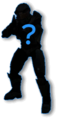Armor customization (Halo: Combat Evolved): Difference between revisions
From Halopedia, the Halo wiki
BaconShelf (talk | contribs) mNo edit summary |
|||
| Line 3: | Line 3: | ||
{{Disambig header|the armor customization in ''Halo: Combat Evolved''|other games|armor customizations}} | {{Disambig header|the armor customization in ''Halo: Combat Evolved''|other games|armor customizations}} | ||
[[File:HCE BloodGulch Skins.jpg|thumb| | [[File:HCE BloodGulch Skins.jpg|thumb|300px|right|A Spartan with customised blue armour, and green visor, in ''Halo: CE''{{'}}s ''MCC'' port.]] | ||
'''Armor customization''' in ''[[Halo: Combat Evolved]]'' allows a player to change the colour of their armour, and in ''[[Halo: The Master Chief Collection|MCC]]'' only, customise the colour of their helmet visor too. Unlike later [[armor customizations|armour customisation systems]], the player cannot change their physical armour model in ''Halo: CE'', or assign a secondary or tertiary armour colour. | '''Armor customization''' in ''[[Halo: Combat Evolved]]'' allows a player to change the colour of their armour, and in ''[[Halo: The Master Chief Collection|MCC]]'' only, customise the colour of their helmet visor too. Unlike later [[armor customizations|armour customisation systems]], the player cannot change their physical armour model in ''Halo: CE'', or assign a secondary or tertiary armour colour. | ||
Revision as of 19:41, September 23, 2022
Armor customization in Halo: Combat Evolved allows a player to change the colour of their armour, and in MCC only, customise the colour of their helmet visor too. Unlike later armour customisation systems, the player cannot change their physical armour model in Halo: CE, or assign a secondary or tertiary armour colour.
Colours
Armour colour customisation has existed in CE since its initial release on the Xbox in 2001, and has remained unchanged since. It allows players to pick the colour of their entire armour set, with the exception of the undersuit and certain sections of the bracers and greaves, which will remain black regardless of colour choice. Unlike later games, no secondary or tertiary armour colours are available; the entire armour will be coated in a single colour. The set of colours available has not changed between any of the ports, remasters and rereleases of the game.
A total of 18 colours are available for use in CE:
| Armour colours | |||
|---|---|---|---|
| Icon | Image | Name | Unlock Requirements |
 |
 |
Black | Unlocked by default |
 |
 |
Red | Unlocked by default |
 |
 |
Blue | Unlocked by default |
 |
 |
Gray (Grey MCC) |
Unlocked by default |
 |
 |
Yellow | Unlocked by default |
 |
 |
Green | Unlocked by default |
 |
 |
Pink | Unlocked by default |
 |
 |
Purple | Unlocked by default |
 |
 |
Cyan | Unlocked by default |
 |
 |
Cobalt (Light Blue MCC) |
Unlocked by default |
 |
 |
Orange | Unlocked by default |
 |
 |
Teal (Lapis Lazuli MCC) |
Unlocked by default |
 |
 |
Sage (Forest Green MCC) |
Unlocked by default |
 |
 |
Brown | Unlocked by default |
 |
 |
Tan | Unlocked by default |
 |
 |
Maroon (Cherry MCC) |
Unlocked by default |
 |
 |
Salmon | Unlocked by default |
 |
 |
White | Unlocked by default |
Visors
On the 13th of June 2020, alongside the launch of Series 2: Spark for Halo: The Master Chief Collection, 343 Industries retroactively added the ability to customise the player's helmet visor colour, first introduced in Halo: Reach, into the MCC port of Halo: CE. This was alongside a larger update to MCC CE's cosmetic customisation options, which also added weapon and vehicle skins. To allow players to experience the game as it originally released, a toggle was implemented that allows players to hide all new skins and visors and show only those customisation options that were available at the launch of the original game.[1] These options are specific to MCC CE, and do not exist in CE on Xbox, its original PC and Mac ports, or the Xbox 360 remaster, Halo: CE Anniversary.
A total of 30 visors were added, making for a total of 31 including the default visor (which remains unchanged from the original game):
| Visor colours | ||||||
|---|---|---|---|---|---|---|
| Icon | Image | Name | Description | Unlock requirements | ||
| - | Default | - | Unlocked by default | |||
| Blue | Part of a suite of experimental VISR enhancements. | Series 2, Tier 1 ( | ||||
| Dark Blue | Part of a suite of experimental VISR enhancements. | Series 2, Tier 5 ( | ||||
| Green | Part of a suite of experimental VISR enhancements. | Series 2, Tier 7 ( | ||||
| Dark Green | Part of a suite of experimental VISR enhancements. | Series 2, Tier 12 ( | ||||
| Purple | Part of a suite of experimental VISR enhancements. | Series 2, Tier 15 ( | ||||
| Bronze | Part of a suite of experimental VISR enhancements. | Series 2, Tier 19 ( | ||||
| Dark Purple | Part of a suite of experimental VISR enhancements. | Series 2, Tier 22 ( | ||||
| Red | Part of a suite of experimental VISR enhancements. | Series 2, Tier 24 ( | ||||
| Yellow | Part of a suite of experimental VISR enhancements. | Series 2, Tier 28 ( | ||||
| Orange | Part of a suite of experimental VISR enhancements. | Series 2, Tier 33 ( | ||||
| Dark Yellow | Part of a suite of experimental VISR enhancements. | Series 2, Tier 38 ( | ||||
| Pastel Blue | Part of a suite of experimental VISR enhancements. | Series 2, Tier 40 ( | ||||
| Silver | Part of a suite of experimental VISR enhancements. | Series 2, Tier 44 ( | ||||
| Dark Red | Part of a suite of experimental VISR enhancements. | Series 2, Tier 47 ( | ||||
| Pastel Green | Part of a suite of experimental VISR enhancements. | Series 2, Tier 50 ( | ||||
| Dark Orange | Part of a suite of experimental VISR enhancements. | Series 2, Tier 53 ( | ||||
| Pearlescent Yellow | Part of a suite of experimental VISR enhancements. | Series 2, Tier 57 ( | ||||
| Platinum | Part of a suite of experimental VISR enhancements. | Series 2, Tier 60 ( | ||||
| Pastel Orange | Part of a suite of experimental VISR enhancements. | Series 2, Tier 63 ( | ||||
| Pearlescent Red | Part of a suite of experimental VISR enhancements. | Series 2, Tier 66 ( | ||||
| Spectrum | Part of a suite of experimental VISR enhancements. | Series 2, Tier 70 ( | ||||
| Pearlescent Purple | Part of a suite of experimental VISR enhancements. | Series 2, Tier 72 ( | ||||
| Pastel Purple | Part of a suite of experimental VISR enhancements. | Series 2, Tier 75 ( | ||||
| Pearlescent Orange | Part of a suite of experimental VISR enhancements. | Series 2, Tier 78 ( | ||||
| Groovy | Part of a suite of experimental VISR enhancements. | Series 2, Tier 81 ( | ||||
| Pearlescent Green | Part of a suite of experimental VISR enhancements. | Series 2, Tier 85 ( | ||||
| Pastel Red | Part of a suite of experimental VISR enhancements. | Series 2, Tier 89 ( | ||||
| Pastel Yellow | Part of a suite of experimental VISR enhancements. | Series 2, Tier 93 ( | ||||
| Pearlescent Blue | Part of a suite of experimental VISR enhancements. | Series 2, Tier 96 ( | ||||
| Onyx | Part of a suite of experimental VISR enhancements. | Series 2, Tier 100 ( | ||||
Gallery
Sources
- ^ Halo Support, Halo: The Master Chief Collection Patch Notes – 7/14/20 (Retrieved on Jun 1, 2020) [archive]
| ||||||||||||||||||||||||||||||||