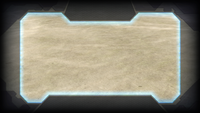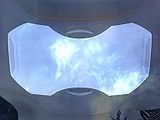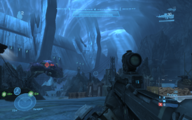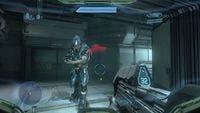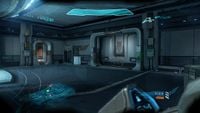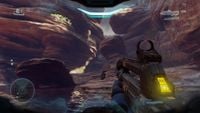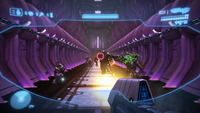Heads-up display: Difference between revisions
From Halopedia, the Halo wiki
mNo edit summary |
BaconShelf (talk | contribs) |
||
| (175 intermediate revisions by 63 users not shown) | |||
| Line 1: | Line 1: | ||
{{ | {{Status|Canon}} | ||
[[ | [[File:HINF HUD.png|thumb|350px|The heads-up display for the [[MJOLNIR Powered Assault Armor (GEN3)|MJOLNIR Powered Assault Armor [GEN3]]].]] | ||
A ''' | A '''heads-up display''', or '''HUD''', is a transparent display that presents data while minimizing any obstruction to the user's view. Virtually all armor systems used by the [[United Nations Space Command]] armed forces incorporate a HUD, including the [[MJOLNIR Powered Assault Armor|MJOLNIR armor]], [[Semi-Powered Infiltration armor|SPI armor]] and the [[ODST armor]]. Ordinary UNSC infantrymen from the [[UNSC Army|Army]] and [[UNSC Marine Corps|Marine Corps]] may utilize [[shooting glasses]] which have head-mounted displays projected on their tactical goggles or [[UNSC tactical eyepiece|eye-screens]]. The [[Covenant]] also employ HUDs in combat armor, such as the [[Combat harness|Sangheili combat harness]]. | ||
== MJOLNIR armor == | |||
In the various models of the [[MJOLNIR Powered Assault Armor]], the sensors augmented into the Spartan's body display the soldier's vital signs on the HUD. Additionally, the HUD also reports the strength of the wearer's shields through the energy signatures it emanates. Weapons' heat and ammunition levels, as well as [[grenade]] type and count are also detected through sensors placed in the Spartan's gloves. In the MJOLNIR HUD, each type of weapon that the gloves detect has its own unique [[reticle|aiming reticle]] in relation to the type of ammo that it projects and its statistics. The reticle is also compatible with the scope of ranged weapons when installed. | |||
The [[motion tracker]] is another important feature displayed on the HUD. Located in the right-hand armor gauntlet, it can be configured to sense and track movement in a variety of radii, depending on what the user wants it to be. Due to the insertion of [[Identification friend or foe|IFF]] tags in UNSC soldiers, the radar can distinguish friend (yellow or blue) from foe (red). Finally, the way point indicators are an on-screen directive that point out important objectives or locations in the Spartan's mission, and are extremely useful, measuring the distance the Spartan is from the objective. | |||
The | |||
When operating in teams, Spartans employ a system of status lights on their HUDs. The lights (blue/green, amber and red)<ref>'''Halo: Ghosts of Onyx''', ''page 217''</ref> can be manipulated by the wearer at will and are most prominently used to acknowledge orders or report complications.<ref>'''Halo: First Strike''', ''page 111'' (2003)</ref> The SPARTAN-IIs and IIIs also use them as an efficient channel of non-verbal communication, using combinations of the lights as a [[Spartan signals|messaging system]].<ref>'''Halo: Ghosts of Onyx''', ''page 258''</ref> | |||
The [[ | [[File:Reach HUD Reference.jpg|thumb|A reference chart of the HUD in the ''[[Halo Reach]]'' [[Halo: Reach Multiplayer Beta|beta]].]] | ||
The standard MJOLNIR armor contains the following readouts: | |||
# A meter displaying the relative [[Health|vitality]] of the user. | |||
# A gauge displaying [[energy shielding|shield]] integrity status. (absent from armor systems with no shields) | |||
# A gauge tracking the quantity of ammunition available for weapons carried. | |||
# A motion tracker. | |||
# A counter tracking the number and type of grenades carried. | |||
# A targeting reticule which changes relative to the weapon currently in use. | |||
# Acknowledgment lights from other members of the wearer's team. | |||
# Maps and information uploaded over the wearer's [[COM|TACCOM]]. | |||
# Zoom function. | |||
=== BIOS === | |||
The Mjolnir heads-up display runs on a piece of firmware known as a [[Wikipedia:BIOS|Basic Input/Output System]]. The following is a list of Mjolnir armor with known BIOS. | |||
* [[Mark V BIOS]] | |||
* [[Mark VI BIOS]] | |||
* [[MJOLNIR GEN2 BIOS]] | |||
== Marine and ODST helmets == | |||
[[File:H2A terminals - Marine POV.jpg|thumb|250px|A UNSC Marine's HUD.]] | |||
The heads-up displays used by conventional UNSC infantry, including the [[UNSC Marine Corps]] and [[Orbital Drop Shock Troopers|ODSTs]], are largely similar to that of the MJOLNIR system, displaying weapons and grenades carried by the user as well as their ammunition, and projecting a targeting reticle to assist aim. Many infantry HUDs, such as those used by UNSC Marines<ref>'''[[Halo 2: Anniversary]]''', ''[[Terminal (Halo 2: Anniversary)|Terminal 2]]''</ref> and the cadets at [[Corbulo Academy of Military Science|Corbulo Academy]], incorporate a [[motion tracker]],<ref name="fud">'''[[Halo 4: Forward Unto Dawn]]'''</ref> although at least some models of the ODST helmet lacked one as of 2552.<ref>'''[[Halo 3: ODST]]'''</ref> The shield bar is absent in armor systems which do not possess energy shielding, though health information is displayed. The HUDs also typically include a compass wheel in the center of the upper portion.{{Ref/Reuse|fud}} | |||
Heads-up display visuals are provided through the Marine's [[UNSC tactical eyepiece]] or [[Shooting glasses|ballistic goggles]]. UNSC Pilots operating Pelican dropships are able to utilise the [[Integrated Helmet and Display Sight System]] to allow the craft's on-board mounted [[M370 autocannon]]s to track the gunner's eye movements and aim accordingly. | |||
Additionally, some HUDs including the one used in the ODST armor system, integrate a sophisticated battlefield intelligence system, the [[Visual Intelligence System, Reconnaissance|VISR]], that improves the users vision in low light areas, also outlining objects in the immediate area - green outlines are "friendly" units, red outlines are "enemy combatants" and blue outlines are discarded or abandoned equipment and weaponry that can be used. The system can also track data and display tactical information, such as maps and waypoints. | |||
=== BIOS === | |||
UNSC heads-up displays typically use a BIOS firmware interface to function. The following is a list of armor types with known BIOS. | |||
* [[ODST BIOS]] | |||
{{Clear}} | |||
== Gameplay == | |||
[[File:MJOLNIR HUD.jpg|thumb|HUD for [[MJOLNIR Powered Assault Armor/Mark V|MJOLNIR Mk. V]], from ''[[Halo: Combat Evolved]]''.]] | |||
The heads-up display is the main source for information in-game, though the appearance of the HUD has changed dramatically between each game.<ref>'''[[Halo: Combat Evolved]]'''</ref><ref>'''[[Halo 2]]'''</ref><ref>'''[[Halo 3]]'''</ref><ref>'''[[Halo 4]]'''</ref><ref>'''[[Halo 5: Guardians]]'''</ref> In ''Halo 3'', there is a slight convex appearance to simulate looking through a real visor. Also, the MJOLNIR shields flare up in a grid-shaped pattern, to simulate the player is taking damage. In ''Halo 2'' and ''Halo 3'', the HUD is able to register two weapons when the Spartan is dual-wielding. In the campaigns of ''Halo 4'' and ''Halo 5: Guardians'', the player can now see parts of the player character's helmet interior on their HUD. | |||
The aiming reticle on the HUD changes based on the equipped weapon and whether the player is scoped in or not (only for certain weapons). Even vehicles and known heavy weapons have their own reticles. For example, the open circle reticle on the [[M90 shotgun|M90]] and [[M45E shotgun]]s tells the player that although the shot will land somewhere in the directed area, the distance and position are rather unpredictable. In ''Halo 4'', the [[Z-750 binary rifle|Binary Rifle]]'s reticle is huge when not scoped in, but it compresses to a much smaller size when the player is scoped in. The [[Karo'etba-pattern Ghost|Type-32]]/{{Pattern|Karo'wark|Ghost}}'s reticle tells the player that the plasma shots will travel as far as the two dots show, but can slightly drift off to the left or right. | |||
The HUD in ''Halo 2'' is the only one in the trilogy that does not display any kind of information on the direction of the fire when the player is hit. Both ''Halo: Combat Evolved'' and ''Halo 3'' utilize arrows that show the player where the shots came from; however, the arrows in ''Halo: Combat Evolved'' are much more general than the ones in ''Halo 3''. ''Halo 4'' uses semi-circles with two arrows above them to denote where the damage came from, while ''Halo 5: Guardians'' uses a set of semi-circles similar to the damage indicators found in other FPS games; these also turn green if the player takes friendly fire from an ally. | |||
In ''[[Halo: Reach]]'', when the player's shields are down, the word "Warning" will show up in the depleted shield indicator. Also if a player's health is below yellow, it will continuously flash. In ''Halo: Reach'', the heads-up display gives the player a brief description of the weapon and [[armor abilities|Armor Ability]] they are currently using by pressing the Back button. However, this can only be used in the Campaign. | |||
In ''Halo 5: Guardians'', if the player's health bar is emptied without the player dying, it will then be seen flashing red. The warning effects shown on the HUD when the player's shields are down and when the player's health bar is flashing red flash twice as quickly when the player is playing as any member of [[Blue Team]] ([[John-117]], [[Frederic-104]], [[Kelly-087]], or [[Linda-058]]). Also, the multiplayer HUD has an additional visual cue that takes the form of a light sliding through and above the shield meter, from full point to empty point to signify that the player's shields and health have been delayed in regenerating. | |||
The radius of the motion tracker also changes between the games, from a 15 meter radius (''Halo: CE'') to a 20 meter radius (''Halo 2''), a 25 meter radius (''Halo 3''), a 30 meter radius (''Halo 4''), and a 40 meter radius (''Halo 5: Guardians''). In the ''Halo 5: Guardians'' campaign, Linda-058 and [[Holly Tanaka]] are equipped with the Advanced Sensors armor mod, which expands the motion tracker's radius by 25% to 50 meters. Custom games in ''Halo 3'', ''Halo 4'', and ''Halo 5: Guardians'' allow the player to change how far the radar reads (10 meters, 25 meters, 75 meters, or 150 meters). A downside to a large-range radar is that the blue dots representing allies and the player and the red dots representing enemies shrink in size and become harder to see. | |||
== Terminology == | == Terminology == | ||
Although the games, novels and manuals all refer to a | {{Wikipedia}} | ||
Although the games, novels and manuals all refer to a head-up display (HUD), this is technically an incorrect description of the equipment featured in-universe; it is far more accurate to refer to the equipment as a [[Wikipedia:Helmet mounted display|helmet mounted display]]. By definition, a head-up display is a fixed unit whereby one must look 'up' in order to see it. For example, the HUD in a fighter jet is mounted to the glareshield and cannot be moved. If the pilot looks to his/her left or right, he/she can no longer see the display. | |||
The term HUD originally came from looking | The term HUD originally came from looking "up" out of the cockpit as opposed to looking down at the gauges on the instrument panel. The correct in-universe term for the equipment in the Halo games is a Helmet Mounted Display, or HMD. A display mounted or projected onto a helmets visor, the result of which being that no matter where the wearer looks, the display will remain in front of his eyes. HMD's have been in military service as early as the late 1970s when the Soviet Union was developing the MiG-29 Fulcrum and are currently starting replacing HUD's in the newest generation of fighter jets, and the new Lockheed Martin F-35 Lightning II does not feature a HUD at all, instead completely relying upon the pilot's HMD. | ||
It is | == Trivia == | ||
{{Linkbox|gallery=yes|gallerypage=Images of heads-up displays}} | |||
* The design for some elements of the HUD in Halo: Combat Evolved differ slightly between the original Xbox release and the subsequent PC versions. The original design has sharper edges while the corners on the shield and health readouts particularly, are much rounder. | |||
* It is unknown how the HUD changes from ''Halo 2'' to ''Halo 3'', as John possesses the exact same armor in both games. While the changes are obviously for gameplay reasons, no in-universe explanation has been offered for them. It is possible that the armor has customizable HUD layouts available that can be changed according to the user's preferences. This also explains the radical differences between the HUD of ''Halo: Combat Evolved'' and that of ''Halo: Reach'', as both games feature [[MJOLNIR Powered Assault Armor/Mark V|Mark V armor]]. | |||
* From ''Halo 2'' onwards, when one looks up they can see less of their equipped weapon but when looking down, more of it is seen. | |||
* In ''Halo 4'', John-117's Mark VI HUD incorrectly displays the word shield as "sheild".<ref>[[:File:DawnInterior.jpg|This image]] and [[:File:H4-E3-Campaign-7.jpg|this image]]</ref> | |||
* Elite's shield icon was triangular rather than a crescent during the Halo 3 alpha. | |||
== | == Gallery == | ||
=== Halo: Combat Evolved === | |||
<gallery> | |||
File:HCE-MjolnirMarkVHUD-screen1.png|The HUD of the [[MJOLNIR Powered Assault Armor/Mark V|MJOLNIR Mark V]]. | |||
File:HCE-MjolnirMarkVHUD-screen2.png|The HUD of the MJOLNIR Mark V with flashlight activated. | |||
File:HCEA-PlasmaRifleHUD.png|John-117's Mark V HUD in ''[[Halo: Combat Evolved Anniversary]]''. | |||
</gallery> | |||
=== Halo 2 === | |||
==== Halo 2 (original) ==== | |||
<gallery> | |||
File:MjolnirMKVIHUD.jpg|The [[MJOLNIR Powered Assault Armor/Mark VI|MJOLNIR Mark VI]] HUD. | |||
File:H2_District_EliteHud.jpg|A [[Combat harness|Sangheili combat harness]] HUD. | |||
</gallery> | |||
==== Halo 2: Anniversary ==== | |||
<gallery> | |||
File:H2ACP-M7HUD.png|John-117's Mark VI HUD in ''[[Halo 2: Anniversary]]''. | |||
File:H2ACP-EnergySwordHUD.png|Thel 'Vadam's HUD in ''Halo 2: Anniversary''. | |||
File:Halo 2 Anniversary Multiplayer HUD.png|The Mark VI HUD in ''Halo 2: Anniversary'' multiplayer. | |||
File:Halo 2 Anniversary Multiplayer HUD Elite.png|A Sangheili combat harness' HUD in ''Halo 2: Anniversary'' multiplayer. | |||
File:Halo 2 Anniversary Multiplayer HUD Zoom.png|General zoom for both Mark VI and Sangheili combat harness HUD's in ''Halo 2: Anniversary'' multiplayer | |||
</gallery> | |||
=== Halo 3 === | |||
==== Work in progress (Halo 3) ==== | |||
<gallery> | |||
File:Spartan laser many beams.jpg|The Mark VI HUD in the ''[[Halo 3 Beta]]''. | |||
</gallery> | |||
==== Halo 3 (Final) ==== | |||
<gallery> | |||
File:H3 MkVI HUD.jpg|The HUD in multiplayer. | |||
File:Through_the_Eyes_of_the_Chief.jpg|The Mark VI HUD. | |||
File:MarkVI_binoc.jpg|The Mark VI HUD magnification system. | |||
File:EliteHUDH3.jpg|The Sangheili combat harness HUD. | |||
File:Halo_3_Elite_HUD_Zoom.png|The Sangheili combat harness HUD magnification system. | |||
File:HighGroundForge.jpg|A [[Forerunner]] [[Monitor]]'s HUD from the gameplay mode [[Forge]]. | |||
File:Monitor_Zoom_Halo_3.png|A Forerunner Monitor HUD Zoom. | |||
</gallery> | |||
==== Halo 3: ODST ==== | |||
<gallery> | |||
File:H3_ODST_HUD.jpg|The HUD of the [[ODST armor]] system with [[Visual Intelligence System, Reconnaissance|VISR]] enabled. | |||
File:ODST binoc.jpg|The HUD of the [[ODST armor]] system with the magnification system enabled. | |||
</gallery> | |||
=== Halo: Reach === | |||
==== Marketing and work in progress ==== | |||
<gallery> | |||
File:Deliver Hope Jun HUD.png|Jun's Mark V HUD in ''[[Deliver Hope]]''. | |||
File:Deliver Hope Kat HUD.png|Kat's Mark V HUD in ''Deliver Hope''. | |||
File:Halo - Reach - PreAlpha.jpg|The pre-alpha build Mark V HUD. | |||
File:Halo Reach - HUD.jpg|The pre-Beta build Mark V HUD. | |||
File:Spartan_III_HUD_Halo_Reach_Beta.jpg|The Mark V HUD in the ''[[Halo: Reach Beta]]''. | |||
File:Reach_1492182_Full.jpg|The Sangheili combat harness HUD in the ''Halo: Reach Beta''. | |||
</gallery> | |||
==== Halo: Reach (Final) ==== | |||
<gallery> | |||
File:HaloReach - GlacierGameplay.png|The Mark V HUD in the final build. | |||
File:Mark_V_BIOS.jpg|Mark V HUD zoom. | |||
File:HR-EliteHUD.jpg|The Sangheili combat harness HUD in the final build. | |||
File:Halo Reach Sangheili compass.png|Sangheili combat harness compass. | |||
File:Halo_Reach_Sangheili_Armor_Zoom.png|Sangheili combat harness zoom. | |||
File:Reach 25907061 Full.jpg|The HUD of a Forerunner Monitor's HUD from Forge. | |||
</gallery> | |||
=== Halo 4 === | |||
==== Marketing and work in progress ==== | |||
<gallery> | |||
File:Scanned HUD.jpg|John-117's modified Mark VI HUD in ''[[Scanned]]''. | |||
File:H4-Concept-MarkVI-HUD.jpg|Concept art for the HUD. | |||
File:Halo4hud.jpg|An early build of the [[MJOLNIR Powered Assault Armor (GEN2)|GEN2]] HUD. | |||
File:Spartan_Ops_-_GG_2.jpg|Early [[Spartan Ops]] look at [[RECRUIT-class Mjolnir]]'s HUD. | |||
File:H4_HUD_Concepts.jpg|A variety of HUD designs from ''Halo 4'', both concept art and final game. | |||
File:H4 HUD ShieldBreak Concept.jpg|Concept art for the HUD during the moment where the player's [[energy shielding]] breaks. | |||
File:H4 HUD LowHealth Concept.jpg|Concept art for the HUD when the player's health is low. | |||
</gallery> | |||
==== Halo 4 (Final) ==== | |||
<gallery> | |||
File:2821574-gallery.jpg|John-117's modified Mark VI HUD. | |||
File:H4-MP-Z750BinarySniperRifle-HUD.jpg|The MJOLNIR GEN2 HUD. | |||
File:Gen2BIOS.jpeg|In general zoom. | |||
File:Recruit Hud.png|[[Gabriel Thorne]]'s GEN2 RECRUIT-class Mjolnir HUD. | |||
File:Operator Hud.png|[[Carlo Hoya]]'s GEN2 [[OPERATOR-class Mjolnir]] HUD. | |||
</gallery> | |||
=== Halo 5: Guardians === | |||
==== Marketing and work in progress ==== | |||
<gallery> | |||
File:HtT-Hunter HUD.png|[[Jameson Locke]]'s [[HUNTER-class Mjolnir]] HUD in ''[[All Hail]]''. | |||
File:HtT-Mark VI HUD.png|John-117's GEN2 Mark VI HUD in ''[[The Cost]]''. | |||
File:H5G_EarlyHUD_Concept.jpg|Early concept exploration for Spartan HUD design language. | |||
File:H5G_SpartanIIHUD_Concept.jpg|Design exploration for Blue Team HUD designs. | |||
File:H5G_SpartanIVHUD_Concept.jpg|Design exploration for Fireteam Osiris HUD designs. | |||
File:H5G_John117_HUD_Concept.jpg|Concept art of John-117's helmet interior. | |||
File:H5G_Linda058_HUD_Concept.jpg|Concept art of Linda-058's helmet interior. | |||
File:H5G_Fred104_HUD_Concept.jpg|Concept art of Frederic-104's helmet interior. | |||
File:H5G_Kelly087_HUD_Concept.jpg|Concept art of Kelly-087's helmet interior. | |||
File:H5G_Locke_HUD_Concept.jpg|Concept art of Jameson Locke's helmet interior. | |||
File:H5G_Vale_HUD_Concept.jpg|Concept art of Olympia Vale's helmet interior. | |||
File:H5G_Tanaka_HUD_Concept.jpg|Concept art of Holly Tanaka's helmet interior. | |||
File:H5G_Buck_HUD_Concept.jpg|Concept art of Edward Buck's helmet interior. | |||
File:H5DMR.png|The MJOLNIR GEN2 HUD in the ''[[Halo 5: Guardians Multiplayer Beta]]''. | |||
File:H5G-HUD GI.jpg|Work in progress John-117's GEN2 Mark VI HUD, using the default MJOLNIR GEN2 HUD. | |||
File:H5G-BlueTeamrevive.jpg|Later work in progress John-117's GEN2 Mark VI HUD. | |||
File:H5G Tanaka HUD.png|Work in progress Jameson Locke's HUNTER-class Mjolnir HUD. | |||
File:H5G-HunterHUD.jpg|Later work in progress Jameson Locke's HUNTER-class Mjolnir HUD. | |||
File:H5G-Groundpoundinbound.jpg|A later work-in-progress version of the MJOLNIR GEN2 HUD. | |||
</gallery> | |||
== | ==== Halo 5: Guardians (Final) ==== | ||
<gallery> | <gallery> | ||
File:H5G-GEN2 Mark VI BIOS.png|John-117's GEN2 Mark VI HUD. | |||
File:H5G-GEN2 Centurion BIOS.png|Fred-104's [[CENTURION-class Mjolnir]] HUD. | |||
File:H5G-GEN2 Hermes BIOS.png|Kelly-087's [[HERMES-class Mjolnir]] HUD. | |||
File:H5G-GEN2 Argus BIOS.png|Linda-058's [[ARGUS-class Mjolnir]] HUD. | |||
File:H5G-GEN2 Hunter BIOS.png|[[Jameson Locke]]'s [[HUNTER-class Mjolnir]] HUD. | |||
File:H5G-GEN2 Helljumper BIOS.png|[[Edward Buck]]'s [[HELLJUMPER-class Mjolnir]] HUD. | |||
File: | File:H5G-GEN2 Copperhead BIOS.png|[[Olympia Vale]]'s [[COPPERHEAD-class Mjolnir]] HUD. | ||
File: | File:H5G-GEN2 Technician BIOS.png|[[Holly Tanaka]]'s [[TECHNICIAN-class Mjolnir]] HUD. | ||
File:H5G-GEN2 Mjolnir BIOS.png|The default MJOLNIR GEN2 HUD. | |||
File: | |||
File: | |||
</gallery> | </gallery> | ||
=== Halo Infinite === | |||
==== Marketing and work in progress ==== | |||
<gallery> | |||
File:HINF VK78 First Person GWP.png|John-117's GEN3 Mark VI HUD from the [[Halo Infinite Campaign Gameplay Premiere]]. | |||
File:HINF MasterChiefSniper.png|Campaign HUD from February 2021. | |||
File:HINF MultiplayerOverview HUD.jpg|Pre-release HUD from the [[Halo Infinite Multiplayer Overview]], at the beginning of a Slayer match. | |||
</gallery> | |||
====Halo Infinite (Final)==== | |||
<gallery> | |||
File:HINF HUD SmartLink.png|1.4x magnification smart-scoping on the HUD. | |||
File:HINF M41SPNKr.png|John-117's GEN3 Mark VI HUD. | |||
File:HINF-LaunchSiteMangler.png|Multiplayer HUD. | |||
</gallery> | |||
=== Other Halo media === | |||
<gallery> | |||
File:Halo- Helljumper Visr HUD.jpg|ODST HUD in ''[[Halo: Helljumper]]''. | |||
File:HUD_-_Prototype.png|HUD from the [[HRUNTING/YGGDRASIL Mark I Prototype Armor Defense System|Prototype Powered Exoskeleton]] as seen on the ''[[Halo Legends]]'' episode ''[[Prototype]]''. | |||
File:Mark_IV_HUD.jpg|Mark IV HUD as seen in the ''[[Halo Legends]]'' episode ''[[The Package (animated short)|The Package]]''. | |||
File:Halo-legends-the-package halo3-hud.png|John-117's Mark IV HUD as seen in ''Halo Legends: The Package'', with MA5C. | |||
File:John-117 MkIV HUD Zoom.png|The magnification function of the Mark IV HUD system in ''Halo Legends: The Package''. | |||
File:Mark_iv.jpg|Mark IV [[MJOLNIR Powered Assault Armor/V variant|EVA variant]] HUD also seen in the ''Halo Legends'' episode ''The Package''. | |||
File:Solomon-069 Face MkIV HUD.png|[[Solomon-069]]'s Mark IV HUD in ''Halo Legends: The Package''. | |||
File:Kelly-087 Face EVA MkIV HUD.png|Kelly-087's Mark IV HUD in ''Halo Legends: The Package''. | |||
File:Fred-104 Face MkIV HUD.png|Fred-104's Mark IV HUD in ''Halo Legends: The Package''. | |||
File:Mjolnir Black.png|[[Black Team]]'s [[MJOLNIR: Black]] HUD in ''[[Halo: Blood Line]]''. | |||
File:HEvol - SPI HUD.png|The [[Semi-Powered Infiltration Armor|SPI Armor]]'s HUD from the ''[[Headhunters (short story)|Headhunters]]'' motion comic adaptation. | |||
File:HEvol - SPI VISR.png|[[Visual Intelligence System, Reconnaissance|VISR]] mode integrated into [[Jonah-B283]]'s HUD. | |||
File:FuD - Cadet HUD.png|A [[Corbulo Academy of Military Science|CAMS]] cadet's HUD in ''[[Halo 4: Forward Unto Dawn]]''. | |||
File:Nightfall Hud.png|ONI operative [[Nightfall armor]] HUD in ''[[Halo: Nightfall]]''. | |||
File:HE20-VISR-mode.jpg|Gabriel Thorne's GEN2 RECRUIT-class HUD in ''[[Halo: Escalation]]''. | |||
File:HTV-Turrethere.png|[[John-117/Silver|John-117's]] Mark VI HUD while in combat in ''[[Halo: The Television Series]]''. | |||
File:HTV-Contact-BlueHUD.png|John-117's Mark VI HUD while out of combat. | |||
</gallery> | |||
==See also== | |||
*[[Shooting glasses]] | |||
*[[Integrated Helmet and Display Sight System]] | |||
*[[UNSC tactical eyepiece]] | |||
== Sources == | == Sources == | ||
{{Ref/Sources}} | |||
[[Category:MJOLNIR | [[Category:MJOLNIR armor]] | ||
[[Category: | [[Category:Communications technology]] | ||
Latest revision as of 06:57, November 24, 2024

A heads-up display, or HUD, is a transparent display that presents data while minimizing any obstruction to the user's view. Virtually all armor systems used by the United Nations Space Command armed forces incorporate a HUD, including the MJOLNIR armor, SPI armor and the ODST armor. Ordinary UNSC infantrymen from the Army and Marine Corps may utilize shooting glasses which have head-mounted displays projected on their tactical goggles or eye-screens. The Covenant also employ HUDs in combat armor, such as the Sangheili combat harness.
MJOLNIR armor[edit]
In the various models of the MJOLNIR Powered Assault Armor, the sensors augmented into the Spartan's body display the soldier's vital signs on the HUD. Additionally, the HUD also reports the strength of the wearer's shields through the energy signatures it emanates. Weapons' heat and ammunition levels, as well as grenade type and count are also detected through sensors placed in the Spartan's gloves. In the MJOLNIR HUD, each type of weapon that the gloves detect has its own unique aiming reticle in relation to the type of ammo that it projects and its statistics. The reticle is also compatible with the scope of ranged weapons when installed.
The motion tracker is another important feature displayed on the HUD. Located in the right-hand armor gauntlet, it can be configured to sense and track movement in a variety of radii, depending on what the user wants it to be. Due to the insertion of IFF tags in UNSC soldiers, the radar can distinguish friend (yellow or blue) from foe (red). Finally, the way point indicators are an on-screen directive that point out important objectives or locations in the Spartan's mission, and are extremely useful, measuring the distance the Spartan is from the objective.
When operating in teams, Spartans employ a system of status lights on their HUDs. The lights (blue/green, amber and red)[1] can be manipulated by the wearer at will and are most prominently used to acknowledge orders or report complications.[2] The SPARTAN-IIs and IIIs also use them as an efficient channel of non-verbal communication, using combinations of the lights as a messaging system.[3]
The standard MJOLNIR armor contains the following readouts:
- A meter displaying the relative vitality of the user.
- A gauge displaying shield integrity status. (absent from armor systems with no shields)
- A gauge tracking the quantity of ammunition available for weapons carried.
- A motion tracker.
- A counter tracking the number and type of grenades carried.
- A targeting reticule which changes relative to the weapon currently in use.
- Acknowledgment lights from other members of the wearer's team.
- Maps and information uploaded over the wearer's TACCOM.
- Zoom function.
BIOS[edit]
The Mjolnir heads-up display runs on a piece of firmware known as a Basic Input/Output System. The following is a list of Mjolnir armor with known BIOS.
Marine and ODST helmets[edit]
The heads-up displays used by conventional UNSC infantry, including the UNSC Marine Corps and ODSTs, are largely similar to that of the MJOLNIR system, displaying weapons and grenades carried by the user as well as their ammunition, and projecting a targeting reticle to assist aim. Many infantry HUDs, such as those used by UNSC Marines[4] and the cadets at Corbulo Academy, incorporate a motion tracker,[5] although at least some models of the ODST helmet lacked one as of 2552.[6] The shield bar is absent in armor systems which do not possess energy shielding, though health information is displayed. The HUDs also typically include a compass wheel in the center of the upper portion.[5]
Heads-up display visuals are provided through the Marine's UNSC tactical eyepiece or ballistic goggles. UNSC Pilots operating Pelican dropships are able to utilise the Integrated Helmet and Display Sight System to allow the craft's on-board mounted M370 autocannons to track the gunner's eye movements and aim accordingly.
Additionally, some HUDs including the one used in the ODST armor system, integrate a sophisticated battlefield intelligence system, the VISR, that improves the users vision in low light areas, also outlining objects in the immediate area - green outlines are "friendly" units, red outlines are "enemy combatants" and blue outlines are discarded or abandoned equipment and weaponry that can be used. The system can also track data and display tactical information, such as maps and waypoints.
BIOS[edit]
UNSC heads-up displays typically use a BIOS firmware interface to function. The following is a list of armor types with known BIOS.
Gameplay[edit]
The heads-up display is the main source for information in-game, though the appearance of the HUD has changed dramatically between each game.[7][8][9][10][11] In Halo 3, there is a slight convex appearance to simulate looking through a real visor. Also, the MJOLNIR shields flare up in a grid-shaped pattern, to simulate the player is taking damage. In Halo 2 and Halo 3, the HUD is able to register two weapons when the Spartan is dual-wielding. In the campaigns of Halo 4 and Halo 5: Guardians, the player can now see parts of the player character's helmet interior on their HUD.
The aiming reticle on the HUD changes based on the equipped weapon and whether the player is scoped in or not (only for certain weapons). Even vehicles and known heavy weapons have their own reticles. For example, the open circle reticle on the M90 and M45E shotguns tells the player that although the shot will land somewhere in the directed area, the distance and position are rather unpredictable. In Halo 4, the Binary Rifle's reticle is huge when not scoped in, but it compresses to a much smaller size when the player is scoped in. The Type-32/Karo'wark-pattern Ghost's reticle tells the player that the plasma shots will travel as far as the two dots show, but can slightly drift off to the left or right.
The HUD in Halo 2 is the only one in the trilogy that does not display any kind of information on the direction of the fire when the player is hit. Both Halo: Combat Evolved and Halo 3 utilize arrows that show the player where the shots came from; however, the arrows in Halo: Combat Evolved are much more general than the ones in Halo 3. Halo 4 uses semi-circles with two arrows above them to denote where the damage came from, while Halo 5: Guardians uses a set of semi-circles similar to the damage indicators found in other FPS games; these also turn green if the player takes friendly fire from an ally.
In Halo: Reach, when the player's shields are down, the word "Warning" will show up in the depleted shield indicator. Also if a player's health is below yellow, it will continuously flash. In Halo: Reach, the heads-up display gives the player a brief description of the weapon and Armor Ability they are currently using by pressing the Back button. However, this can only be used in the Campaign.
In Halo 5: Guardians, if the player's health bar is emptied without the player dying, it will then be seen flashing red. The warning effects shown on the HUD when the player's shields are down and when the player's health bar is flashing red flash twice as quickly when the player is playing as any member of Blue Team (John-117, Frederic-104, Kelly-087, or Linda-058). Also, the multiplayer HUD has an additional visual cue that takes the form of a light sliding through and above the shield meter, from full point to empty point to signify that the player's shields and health have been delayed in regenerating.
The radius of the motion tracker also changes between the games, from a 15 meter radius (Halo: CE) to a 20 meter radius (Halo 2), a 25 meter radius (Halo 3), a 30 meter radius (Halo 4), and a 40 meter radius (Halo 5: Guardians). In the Halo 5: Guardians campaign, Linda-058 and Holly Tanaka are equipped with the Advanced Sensors armor mod, which expands the motion tracker's radius by 25% to 50 meters. Custom games in Halo 3, Halo 4, and Halo 5: Guardians allow the player to change how far the radar reads (10 meters, 25 meters, 75 meters, or 150 meters). A downside to a large-range radar is that the blue dots representing allies and the player and the red dots representing enemies shrink in size and become harder to see.
Terminology[edit]
| There is more information available on this subject at Heads-up display on the English Wikipedia. |
Although the games, novels and manuals all refer to a head-up display (HUD), this is technically an incorrect description of the equipment featured in-universe; it is far more accurate to refer to the equipment as a helmet mounted display. By definition, a head-up display is a fixed unit whereby one must look 'up' in order to see it. For example, the HUD in a fighter jet is mounted to the glareshield and cannot be moved. If the pilot looks to his/her left or right, he/she can no longer see the display.
The term HUD originally came from looking "up" out of the cockpit as opposed to looking down at the gauges on the instrument panel. The correct in-universe term for the equipment in the Halo games is a Helmet Mounted Display, or HMD. A display mounted or projected onto a helmets visor, the result of which being that no matter where the wearer looks, the display will remain in front of his eyes. HMD's have been in military service as early as the late 1970s when the Soviet Union was developing the MiG-29 Fulcrum and are currently starting replacing HUD's in the newest generation of fighter jets, and the new Lockheed Martin F-35 Lightning II does not feature a HUD at all, instead completely relying upon the pilot's HMD.
Trivia[edit]

|
Browse more images in this article's gallery page. |
- The design for some elements of the HUD in Halo: Combat Evolved differ slightly between the original Xbox release and the subsequent PC versions. The original design has sharper edges while the corners on the shield and health readouts particularly, are much rounder.
- It is unknown how the HUD changes from Halo 2 to Halo 3, as John possesses the exact same armor in both games. While the changes are obviously for gameplay reasons, no in-universe explanation has been offered for them. It is possible that the armor has customizable HUD layouts available that can be changed according to the user's preferences. This also explains the radical differences between the HUD of Halo: Combat Evolved and that of Halo: Reach, as both games feature Mark V armor.
- From Halo 2 onwards, when one looks up they can see less of their equipped weapon but when looking down, more of it is seen.
- In Halo 4, John-117's Mark VI HUD incorrectly displays the word shield as "sheild".[12]
- Elite's shield icon was triangular rather than a crescent during the Halo 3 alpha.
Gallery[edit]
Halo: Combat Evolved[edit]
The HUD of the MJOLNIR Mark V.
John-117's Mark V HUD in Halo: Combat Evolved Anniversary.
Halo 2[edit]
Halo 2 (original)[edit]
The MJOLNIR Mark VI HUD.
A Sangheili combat harness HUD.
Halo 2: Anniversary[edit]
John-117's Mark VI HUD in Halo 2: Anniversary.
Halo 3[edit]
Work in progress (Halo 3)[edit]
The Mark VI HUD in the Halo 3 Beta.
Halo 3 (Final)[edit]
A Forerunner Monitor's HUD from the gameplay mode Forge.
Halo 3: ODST[edit]
The HUD of the ODST armor system with VISR enabled.
The HUD of the ODST armor system with the magnification system enabled.
Halo: Reach[edit]
Marketing and work in progress[edit]
Jun's Mark V HUD in Deliver Hope.
The Mark V HUD in the Halo: Reach Beta.
Halo: Reach (Final)[edit]
Halo 4[edit]
Marketing and work in progress[edit]
John-117's modified Mark VI HUD in Scanned.
An early build of the GEN2 HUD.
Early Spartan Ops look at RECRUIT-class Mjolnir's HUD.
Concept art for the HUD during the moment where the player's energy shielding breaks.
Halo 4 (Final)[edit]
Gabriel Thorne's GEN2 RECRUIT-class Mjolnir HUD.
Carlo Hoya's GEN2 OPERATOR-class Mjolnir HUD.
Halo 5: Guardians[edit]
Marketing and work in progress[edit]
Jameson Locke's HUNTER-class Mjolnir HUD in All Hail.
John-117's GEN2 Mark VI HUD in The Cost.
The MJOLNIR GEN2 HUD in the Halo 5: Guardians Multiplayer Beta.
Halo 5: Guardians (Final)[edit]
Fred-104's CENTURION-class Mjolnir HUD.
Kelly-087's HERMES-class Mjolnir HUD.
Linda-058's ARGUS-class Mjolnir HUD.
Halo Infinite[edit]
Marketing and work in progress[edit]
John-117's GEN3 Mark VI HUD from the Halo Infinite Campaign Gameplay Premiere.
Pre-release HUD from the Halo Infinite Multiplayer Overview, at the beginning of a Slayer match.
Halo Infinite (Final)[edit]
Other Halo media[edit]
ODST HUD in Halo: Helljumper.
HUD from the Prototype Powered Exoskeleton as seen on the Halo Legends episode Prototype.
Mark IV HUD as seen in the Halo Legends episode The Package.
Mark IV EVA variant HUD also seen in the Halo Legends episode The Package.
Solomon-069's Mark IV HUD in Halo Legends: The Package.
Black Team's MJOLNIR: Black HUD in Halo: Blood Line.
The SPI Armor's HUD from the Headhunters motion comic adaptation.
VISR mode integrated into Jonah-B283's HUD.
A CAMS cadet's HUD in Halo 4: Forward Unto Dawn.
ONI operative Nightfall armor HUD in Halo: Nightfall.
Gabriel Thorne's GEN2 RECRUIT-class HUD in Halo: Escalation.
John-117's Mark VI HUD while in combat in Halo: The Television Series.
See also[edit]
Sources[edit]
- ^ Halo: Ghosts of Onyx, page 217
- ^ Halo: First Strike, page 111 (2003)
- ^ Halo: Ghosts of Onyx, page 258
- ^ Halo 2: Anniversary, Terminal 2
- ^ a b Halo 4: Forward Unto Dawn
- ^ Halo 3: ODST
- ^ Halo: Combat Evolved
- ^ Halo 2
- ^ Halo 3
- ^ Halo 4
- ^ Halo 5: Guardians
- ^ This image and this image