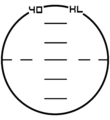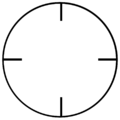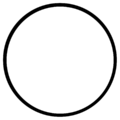Reticle: Difference between revisions
From Halopedia, the Halo wiki
mNo edit summary |
m (Reticule isn't a misspelling, it's just an alternate one) |
||
| (65 intermediate revisions by 36 users not shown) | |||
| Line 1: | Line 1: | ||
{{ | {{Status|RealWorld}} | ||
{{Cleanup}} | |||
{{Wikipedia}} | |||
A '''reticle''', or '''reticule''', is a shape superimposed on an image that is used for precise alignment of a device. Crosshairs are most commonly represented as intersecting lines in a "+" shape, though many variations exist, including dots, posts, circles, scales, or chevrons. The reticle is the primary means by which players (and [[SPARTAN-II program|Spartans]], [[UNSC Marine Corps|Marines]], and [[Sangheili|Elites]]) aim their weapons. It is located in the center of the screen and changes based on which weapon the person is wielding. | |||
== | == Overview == | ||
* Normally blue in color, the reticle will change to red if moved over an enemy or green if moved over an ally. Note that if the enemy is not in range for that particular weapon, the reticle will still remain as blue. This is often a good indicator of an enemy being out of range. Zooming in (if your weapon has a [[scope attachment]]) may well make the reticle red if moved over a previously out of range enemy. | |||
** Note: The green ally reticle function was not introduced until ''[[Halo 2]]''. As such it does not appear in ''[[Halo: Combat Evolved]]''. The reticle simply remains blue. | |||
* If the weapon you are wielding is capable of a [[headshot]], and the reticle is moved over the head of an enemy, a small dot will appear in the center of the reticle (with the exception of the [[Type-50 particle beam rifle|beam rifle]]). This can help inexperienced player become more skillful in head shots. However, this dot is not featured in ''[[Halo 5: Guardians]]''. | |||
* When [[dual wielding]] weapons, the two reticles for the two different weapons you are wielding will be laid on top of one another. While you are dual wielding two of the same weapon, the reticle will be no different than if you were wielding one of that [[weapons (gameplay)|weapon]]. | |||
* In ''Halo 2'', the [[M41 SPNKR|rocket launcher]] is a special case in terms of reticle, it will change when moved over an enemy vehicle, indicating the ability to "lock-on" to that vehicle. See the [[rocket launcher]] page for more information. A similar function is seen on the [[LAU-65D/SGM-151 missile pod|missile pod]] in ''[[Halo 3]]''. This function is also seen in ''[[Halo: Reach]]'' with the Rocket Launcher, the [[Kopasa'mada-pattern plasma launcher|Plasma Launcher]], and the [[Type-33 needler|Needler]]. | |||
* In ''Halo 3'' and ''Halo 3: ODST'', when a charged Plasma Pistol is aimed at an enemy in range, the reticle will shrink, notifying the player of when to release the trigger. In ''Halo: Reach'', a second, smaller reticle will appear inside the regular reticle. | |||
* In ''[[Halo 4]]'', the [[Z-750 binary rifle|Binary Rifle]] has a huge aiming reticle when the weapon is not zoomed it. It heavily compresses when the player uses the weapon's zoom functionality. In addition, the [[Z-250 lightrifle|LightRifle]]'s aiming reticle is slightly altered once the player zooms in with it. | |||
** From ''Halo 4'' onwards, four small lines in an X pattern appear outside the reticle when the player damages an enemy. | |||
* In ''Halo 5: Guardians'', the [[Z-390 incineration cannon|Incineration Cannon]]'s aiming reticle shrinks when the player charges up the weapon, just like with the [[Type-54 plasma pistol|Plasma Pistol]]. | |||
** In addition, the [[Spartan abilities|smart scope]] functionality can alter certain weapons' reticles, usually by compressing them. For instance, the [[Z-180 Scattershot|Scattershot]]'s aiming reticle compresses itself to close any gaps between the four brackets to facilitate a more constricted spread-X pattern for the weapon's projectiles. | |||
** The aiming reticle is no longer colored blue, instead now being colored white with pale turquoise outlines. | |||
** The ''Spitfire'' variant of the Plasma Pistol has a slightly different aiming reticle from the Plasma Pistol's other variants: the secondary aiming reticle appears slightly larger, and a dot is added into the center of the main reticle. | |||
*** The ''Void's Tear'' variant has an even larger aiming reticle based on the ''Spitfire''<nowiki/>'s reticle. | |||
** The four small lines that appear when the player damages an enemy have been changed: | |||
*** They are now animated, flying away from the main reticle. | |||
*** They turn green if the player hits a friendly target. | |||
*** If the player hits a weak spot on a target, the damage lines turn into red arrows, signifying increased damage. | |||
*** A red X appears in the center of the main reticle in addition to the damage lines if the player kills a target. | |||
* | == Tips == | ||
* While the reticle is primarily for determining if you are aiming well or not, it can also be used to determine the spray of your weapon. Weapons such as the [[sniper rifle]] are very accurate and do not have a spray pattern or area of effect, so the reticle is very small, but weapons with a larger spray, such as the [[shotgun]], pre-''Halo 5: Guardians'' Binary Rifle, or the [[M12 Chaingun Warthog|Warthog]] turret have much larger reticles. If the torso of an enemy fully occupies your reticle, you can be sure that an instant kill with one of these weapons is a distinct possibility. This also applies in general, usually the optimum range for a weapon is when the torso or head of your opponent fully occupies your reticle. | |||
* Remember also that the reticles of different weapons are different for a reason. Weapons such as the [[Type-25 Brute Shot|Brute Shot]] and Incineration Cannon are much easier to aim if you know how to use the reticle to help you to aim it. | |||
* | * The color of the reticle can also help you determine if the weapon is in range of the [[Auto-Aim|auto-aim]]. If your reticle is not red, the magnetic targeting will not work, making it harder to aim. Weapons like the [[BR55HB battle rifle|battle rifle]] can achieve greater auto-aim range when scoped. | ||
* In ''Halo: Reach'', there is a change to the reticle called the ''reticle bloom'', where sustained fire decreases the accuracy of the weapon being fired and also increases the size of the reticle. A way to stop this is to use short, controlled bursts of your weapon (or in the case of the [[MA5D assault rifle|Assault Rifle]], single round bursts) to make sure the bloom doesn't enlarge itself too much. The 1.1 title update, released by 343 Industries prior to ''[[Halo: Combat Evolved Anniversary]]'', made reticle bloom configurable to arbitrary levels between full and no bloom, on a per-gametype basis, and is currently deployed in some playlists ("TU" variants of games) and is being further tested in the Beta playlist. Some new gametypes are listed as "ZB", which stands for zero bloom. Bloom is not configurable in custom games, however, and as of yet the feature only works in Matchmaking. | |||
** As of ''Halo 4'', zooming in with the weapon (e.g. either with a built-in smart-linked scope or with smart scope in ''Halo 5: Guardians'') can reduce reticle bloom. | |||
== | == Gallery == | ||
<gallery> | |||
File:Rocket Launcher Reticule.png|Reticle for the rocket launcher. | |||
File:M6MagnumPistol-Reticule.png|Reticle for the M6 Magnum Pistol. | |||
File:Halo-SniperRifle-Reticule.png|Reticle for the flamethrower, shotgun, and sniper rifle in Halo 2 and its following games. | |||
</gallery> | |||
* | ==See also== | ||
* [[Telescopic sight]] | |||
[[Category:Real-world terms and phrases]] | |||
[[Category: | |||
Latest revision as of 15:37, July 11, 2022
| This article does not meet the wiki's general standards and/or standards on layouts. You can help by cleaning this article. |
| There is more information available on this subject at Reticle on the English Wikipedia. |
A reticle, or reticule, is a shape superimposed on an image that is used for precise alignment of a device. Crosshairs are most commonly represented as intersecting lines in a "+" shape, though many variations exist, including dots, posts, circles, scales, or chevrons. The reticle is the primary means by which players (and Spartans, Marines, and Elites) aim their weapons. It is located in the center of the screen and changes based on which weapon the person is wielding.
Overview[edit]
- Normally blue in color, the reticle will change to red if moved over an enemy or green if moved over an ally. Note that if the enemy is not in range for that particular weapon, the reticle will still remain as blue. This is often a good indicator of an enemy being out of range. Zooming in (if your weapon has a scope attachment) may well make the reticle red if moved over a previously out of range enemy.
- Note: The green ally reticle function was not introduced until Halo 2. As such it does not appear in Halo: Combat Evolved. The reticle simply remains blue.
- If the weapon you are wielding is capable of a headshot, and the reticle is moved over the head of an enemy, a small dot will appear in the center of the reticle (with the exception of the beam rifle). This can help inexperienced player become more skillful in head shots. However, this dot is not featured in Halo 5: Guardians.
- When dual wielding weapons, the two reticles for the two different weapons you are wielding will be laid on top of one another. While you are dual wielding two of the same weapon, the reticle will be no different than if you were wielding one of that weapon.
- In Halo 2, the rocket launcher is a special case in terms of reticle, it will change when moved over an enemy vehicle, indicating the ability to "lock-on" to that vehicle. See the rocket launcher page for more information. A similar function is seen on the missile pod in Halo 3. This function is also seen in Halo: Reach with the Rocket Launcher, the Plasma Launcher, and the Needler.
- In Halo 3 and Halo 3: ODST, when a charged Plasma Pistol is aimed at an enemy in range, the reticle will shrink, notifying the player of when to release the trigger. In Halo: Reach, a second, smaller reticle will appear inside the regular reticle.
- In Halo 4, the Binary Rifle has a huge aiming reticle when the weapon is not zoomed it. It heavily compresses when the player uses the weapon's zoom functionality. In addition, the LightRifle's aiming reticle is slightly altered once the player zooms in with it.
- From Halo 4 onwards, four small lines in an X pattern appear outside the reticle when the player damages an enemy.
- In Halo 5: Guardians, the Incineration Cannon's aiming reticle shrinks when the player charges up the weapon, just like with the Plasma Pistol.
- In addition, the smart scope functionality can alter certain weapons' reticles, usually by compressing them. For instance, the Scattershot's aiming reticle compresses itself to close any gaps between the four brackets to facilitate a more constricted spread-X pattern for the weapon's projectiles.
- The aiming reticle is no longer colored blue, instead now being colored white with pale turquoise outlines.
- The Spitfire variant of the Plasma Pistol has a slightly different aiming reticle from the Plasma Pistol's other variants: the secondary aiming reticle appears slightly larger, and a dot is added into the center of the main reticle.
- The Void's Tear variant has an even larger aiming reticle based on the Spitfire's reticle.
- The four small lines that appear when the player damages an enemy have been changed:
- They are now animated, flying away from the main reticle.
- They turn green if the player hits a friendly target.
- If the player hits a weak spot on a target, the damage lines turn into red arrows, signifying increased damage.
- A red X appears in the center of the main reticle in addition to the damage lines if the player kills a target.
Tips[edit]
- While the reticle is primarily for determining if you are aiming well or not, it can also be used to determine the spray of your weapon. Weapons such as the sniper rifle are very accurate and do not have a spray pattern or area of effect, so the reticle is very small, but weapons with a larger spray, such as the shotgun, pre-Halo 5: Guardians Binary Rifle, or the Warthog turret have much larger reticles. If the torso of an enemy fully occupies your reticle, you can be sure that an instant kill with one of these weapons is a distinct possibility. This also applies in general, usually the optimum range for a weapon is when the torso or head of your opponent fully occupies your reticle.
- Remember also that the reticles of different weapons are different for a reason. Weapons such as the Brute Shot and Incineration Cannon are much easier to aim if you know how to use the reticle to help you to aim it.
- The color of the reticle can also help you determine if the weapon is in range of the auto-aim. If your reticle is not red, the magnetic targeting will not work, making it harder to aim. Weapons like the battle rifle can achieve greater auto-aim range when scoped.
- In Halo: Reach, there is a change to the reticle called the reticle bloom, where sustained fire decreases the accuracy of the weapon being fired and also increases the size of the reticle. A way to stop this is to use short, controlled bursts of your weapon (or in the case of the Assault Rifle, single round bursts) to make sure the bloom doesn't enlarge itself too much. The 1.1 title update, released by 343 Industries prior to Halo: Combat Evolved Anniversary, made reticle bloom configurable to arbitrary levels between full and no bloom, on a per-gametype basis, and is currently deployed in some playlists ("TU" variants of games) and is being further tested in the Beta playlist. Some new gametypes are listed as "ZB", which stands for zero bloom. Bloom is not configurable in custom games, however, and as of yet the feature only works in Matchmaking.
- As of Halo 4, zooming in with the weapon (e.g. either with a built-in smart-linked scope or with smart scope in Halo 5: Guardians) can reduce reticle bloom.