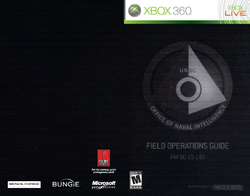Field Operations Guide FM 90-10-140
From Halopedia, the Halo wiki
The Field Operations Guide FM 90-10-140 is a document printed for the use of the Office of Naval Intelligence that contains information on various ODST ordnance such as weapons, armor, as well as other field information.[1]
Sections of the manual[edit]
ONI Transmission[edit]
This section is a snippet of conversation between Captain Veronica Dare and an unidentified party requesting the co-opt of Alpha-Nine from their original mission.
<\\ UNSC OFFICE OF NAVAL INTELLIGENCE <\\ CLASSIFIED TRANSMISSION [ONI.SEC.PRTCL-1A] >> SENT: [DARE.V.500341(S1)] << RECEIVED: [ONI.DIRECTORATE.FLEETCOMM-HQ] <\ VTT TRANSCRIPT AS FOLLOWS ~ << Make it quick, Captain. You’re not the only bee buzzing in my hive today. >> Of course, sir. There’s a priority asset inside the city. We need to pull it out. << Can you be more specific? >> Sending you my report with relevant imagery now… << I’ll be damned… Either the Covenant’s getting sloppy or we’re getting lucky. >> Let’s hope a little of both. << This intel didn’t come from your shop? >> No, sir. From the city’s public security cameras. << Verification? >> HUMINT. Single source. << And? >> He checks out. Endesha, zero-zero-six-one-eight-two. << Municipal engineer… New Mombasa public works department… What’s he doing in the basement of an S2 alpha-site? >> Damage control, apparently. He manages the Superintendent. << The same machine that registered this… seismic anomaly? >> Yes, sir << So what do you need, Captain? >> An extraction team. If you look at— << ODSTs? Negative. Admiral would have my ass if he knew I was pulling boots off the line. >> Sir, with respect. The clock is ticking. We have an at-risk, Superintendent-class A.I. packed with high-value data. And those troopers are racked and ready. << But Helljumpers? Really? Don’t you think this particular extraction requires a little more… restraint? >> I can personally vouch for the capabilities of the gunnery sergeant and his unit. << Personally? Buzz-buzz, Captain Dare. >> One squad. That’s all I need. And I’ll have the asset secured by sundown. << Very well, Captain. Get it done. Just one more thing… >> Sir? << The less your team knows about what they’re after the better. >> Like you said, sir—restraint. ~ TRANSCRIPT COMPLETE \>
Superintendent tips[edit]
On various pages, the Superintendent offers in-universe advice.
MUNICIPAL ALERT! The Office of Naval Intelligence (ONI) maintains a facility inside the New Mombasa city limits. Be a good neighbor, and respect the ONI security perimiter!
HEALTH CARE ON DEMAND: Tired of waiting for your doctor? New Mombasa’s OPTICAN kiosks offer immediate medical assistance!
SERVING WITH PRIDE! Lost? Too busy to access your VISR database? Press l up to display a temporary navigation hint!
Orbital Drop Shock Troopers[edit]
This page gives info about the ODSTs and their basic tools.
Your ODST uniform and body armor are similar to those of a standard UNSC Marine except you are also equipped with a full-head helmet that, in addition to offering improved protection from ballistic and energy projectiles, carries a sophisticated, tactical heads-up display (HUD). The HUD not only shows your current loadout of grenades, weapons, and ammunition, it also provides real-time monitoring of your two most important biometrics: stamina and base body health. While the method of calculating these metrics is classified, your HUD makes them easy to understand: reddening around the edges of the HUD means your stamina is low; reduction of a narrow bar near the top of the HUD means your base health is depleted. Stamina recovers automatically as long as you are not taking hostile fire; but base health only improves with medical intervention via combat aid kits, or “medkits” for short. Fortunately, you have been trained in the use of civilian medkits—essential knowledge in urban terrain far from expeditionary medical facilities and Navy corpsmen.
While your HUD is designed for efficient, peripheral observation, new ODST recruits are encouraged to actively monitor their biometrics and adjust their fighting style accordingly.ODST HUD and VISR[edit]
This section gives an in-depth look at the game HUD and VISR.
In addition to the HUD, an ODST’s helmet is equipped with the sophisticated Visual Intelligence System Reconnaissance Class—or VISR. The VISR is two useful technologies in one: a low-light, target-acquisition vision mode and a HUD-space database (see pages 8–9).
Please study the following key elements of your HUD and VISR before your first battlefield deployment.VISR Database[edit]
This section gives information about the VISR database.
Firefight[edit]
This section gives information about the Firefight mode.
Multiplayer[edit]
This section goes over the multiplayer information about the Halo 3: Mythic disc.
Xbox Live[edit]
This section goes over Xbox Live information.
Trivia[edit]
- This book is actually the game manual that is included with Halo 3: ODST.
- This book's FM number "90-10-140" is a reference to the release date of Halo: Reach which was released 14th September 2010.
List of appearances[edit]
- Halo 3: ODST (First appearance)
Related links[edit]
Internal[edit]
- Halo: Combat Evolved Manual
- Halo 2 Manual
- Halo 2: Special Collector's Edition manual
- Halo 2 Multiplayer Map Pack Manual
- Halo 3 Instruction Manual
- Planetary Operations Manual
- MIL-FBS-295937(1)B Field Manual
- Halo: Combat Evolved Anniversary manual
External[edit]
Download the PDF version from Xbox.com (Internal backup here)
Sources[edit]
- ^ Halo 3: ODST, game manual