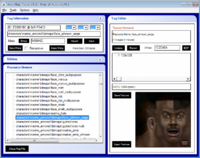Halo Map Tools
From Halopedia, the Halo wiki
Halo Map Tools is a freeware software for the Windows Operating System that allows players to edit and modify Halo: Combat Evolved maps meta tags. It can only edit non-custom edition maps; basically the Campaign and Standard Multiplayer maps, and can edit maps from the Xbox too.
Meta Tags
Meta tags are little shortcut names (like TinyURLs) that link to a specific weapon, vehicle, projectile, biped, actor, etc. One of the main aspects of modding Halo maps is swapping or duplicating meta tags. A few examples are:
- Replacing the Assault Rifle\bullet tag with the Rocket Launcher\rocket meta tag, so when you shoot the Assault rifle, you will have rapid fire rockets coming out of the Assault Rifle.
- Replacing all the Elite biped variant tags with Special Operations Elite Energy Sword tags .
- Replacing Marine tags with grunt tags so the grunts will take roles of marines.
Note about Modding
Some of the following mods require you to restart the level but you can't do that from within game, because when you open the game you'll get an EXCEPTION. What you need to do is delete your My Games folder in My Documents, and create new profile. That way, you'll restart the level.
A better idea is to regularly back up the map that you are modding and if you get an exception, go to the folder containing your maps then look for compatibility files and click on it, and delete the map.
As a another result, exceptions can happen if something happens that the map's programming didn't account for. Sometimes, if you forgot to swap a meta. Instead of the exception error, a Halo Error message shows up and says that the map is corrupted or missing.