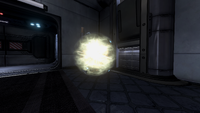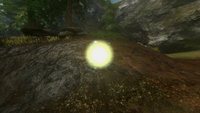Custom powerup: Difference between revisions
From Halopedia, the Halo wiki
BaconShelf (talk | contribs) mNo edit summary |
No edit summary |
||
| Line 31: | Line 31: | ||
==''Halo Infinite''== | ==''Halo Infinite''== | ||
[[File:HINF CustomEquipment Menu.jpg|thumb|250px|Spawning a custom powerup in ''Halo Infinite'' Forge.]] | [[File:HINF CustomEquipment Menu.jpg|thumb|250px|Spawning a custom powerup in ''Halo Infinite'' Forge.]] | ||
In ''Halo Infinite'', the custom powerup returns in a radically different form to its predecessors. | In ''Halo Infinite'', the custom powerup returns in a radically different form to its predecessors. Known as '''custom equipment''' in-game, the custom powerup in ''Infinite'' can be used alongside the game's [[Forge/Halo Infinite|improved Forge mode]] to trigger events on the map via custom scripting. As such, while the powerup can be used in the same way it was in prior games (to change player traits), it can also trigger other events such as [[fusion coil]]s spawning and falling from the sky. These effects can be determined with the "On Custom Equipment Used" node.{{Ref/Reuse|FAQ}} | ||
<gallery> | <gallery> | ||
File:HINF CustomPowerup NodeGraph.png|An example of using the custom powerup in Forge nodegraph. | File:HINF CustomPowerup NodeGraph.png|An example of using the custom powerup in Forge nodegraph. | ||
| Line 43: | Line 43: | ||
File:HTMCC H3 Orbital CustomPowerup.png|A custom powerup on [[Orbital]] in ''Halo 3''. | File:HTMCC H3 Orbital CustomPowerup.png|A custom powerup on [[Orbital]] in ''Halo 3''. | ||
File:HTMCC HR Ridgeline CustomPowerup.png|A custom powerup on [[Ridgeline]] in ''[[Halo: Reach]]''. | File:HTMCC HR Ridgeline CustomPowerup.png|A custom powerup on [[Ridgeline]] in ''[[Halo: Reach]]''. | ||
HINF CustomEquipment.png|A custom powerup in ''Halo Infinite''. | |||
</gallery> | </gallery> | ||
Latest revision as of 08:56, June 23, 2024
The custom powerup is a map power-up that can be used in Halo 3, Halo: Reach and Halo Infinite. As its name suggests, the custom powerup is designed to be a custom player-modifiable powerup which does not have any inherent traits; what effects the powerup confers can be modified in the custom game settings menu on a per-gametype basis.[1][2]
Halo 3 and Halo: Reach[edit]
In Halo 3 and Reach, the custom powerup resembles the active camouflage and overshield, consisting of a floating sphere of energy, though is differentiated from the other two by its yellow colouration. The default settings for the custom powerup have it act as a Speed Boost of sorts, though these effects can be completely disabled should the player wish it. In custom properties, the player can use the custom powerup to change all traits that can be applied to the player through normal custom game settings. These include player health, damage resistance, active camouflage, shield strength and recharge, movement speed, jump height, ammunition, colour, and motion tracker properties. These can be applied in both positive and negative manners, and could be used to make a player stronger or weaker.
The custom powerup is primarily intended to be placed by players in Forge and used for custom gametypes, and as such very rarely appears on developer-made maps. Where it does feature in official matchmaking is generally restricted to MLG and other similarly-competitive orientated playlists.
Default settings[edit]
While the custom powerup is intended to be used by the player to change any traits they like, in default gametypes the powerup has a number of preset traits applied. These traits can be changed and/or turned off.
- Halo 3 default custom powerup settings
- Duration: 10 seconds
- Player Speed: 150%
- All other settings remain unchanged
- Halo 3 Hardcore gametype custom powerup settings
- Duration: 3 seconds
- Damage Resistance: Invulnerable
- Shield Multiplier: 3x Overshields
- Shield Recharge Rate: 200% (Faster)
- Player Speed: 150%
- All other settings remain unchanged
- Halo: Reach default custom powerup settings
- Duration: 10 seconds
- Player Speed: 120%
- All other settings remain unchanged
Halo Infinite[edit]
In Halo Infinite, the custom powerup returns in a radically different form to its predecessors. Known as custom equipment in-game, the custom powerup in Infinite can be used alongside the game's improved Forge mode to trigger events on the map via custom scripting. As such, while the powerup can be used in the same way it was in prior games (to change player traits), it can also trigger other events such as fusion coils spawning and falling from the sky. These effects can be determined with the "On Custom Equipment Used" node.[2]
Production notes[edit]
The custom powerup's default speed boost effect is similar to the cut speed boost from Halo: Combat Evolved, the Adrenaline and Haste equipment cut from Halo 2. Halo 4 and subsequent titles would later introduce a dedicated speed boost powerup for use in multiplayer, alongside replacing custom powerups with Trait Zones; preset volumes on the map that can confer traits to players inside them.
Gallery[edit]
A custom powerup on Orbital in Halo 3.
A custom powerup on Ridgeline in Halo: Reach.
Sources[edit]
- ^ The Bungie Podcast, episode August 2007 (4), timestamp 6:00
- ^ a b Halo Waypoint, Halo Infinite - Forge Beta FAQ (Retrieved on Nov 4, 2022) [archive]
|
| |||||||||||