Silhouette Sword: Difference between revisions
From Halopedia, the Halo wiki
m (Text replacement - "\[\[Category:( )+" to "[[Category:") |
m (Text replacement - "\[\[(:)?Category:([^\]|]+) Glitches(]|\|)" to "[[$1Category:$2 glitches$3") |
||
| Line 33: | Line 33: | ||
{{Glitches}} | {{Glitches}} | ||
[[Category:Glitches]] | [[Category:Glitches]] | ||
[[Category:Halo 2 | [[Category:Halo 2 glitches]] | ||
[[Category:Halo 3 | [[Category:Halo 3 glitches]] | ||
Revision as of 10:34, February 12, 2021
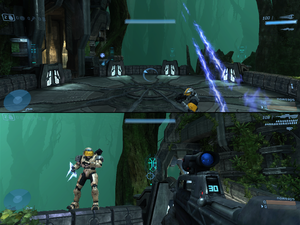
Silhouette Sword is a rendering glitch that affects the Energy Sword in Halo 2 and Halo 3. The glitch renders the Energy Sword invisible, save for the faint shimmer that usually envelops it.
Walkthrough
Halo 2
To perform the glitch, follow these steps.
- Obtain the Blind Skull to use its effect.
- Obtain an Energy Sword.
- Switch to your secondary weapon and then back to the Energy Sword.
Halo 3
To perform the glitch, follow these steps.
- Obtain a usable Energy Sword and a secondary weapon.
- Execute the alert carry trick on your secondary weapon.
- Switch back to your Energy Sword.
- OR enable blind skull.
- OR lower your weapon
Effect
If performed correctly, on the player’s screen only, the Energy Sword’s basic image will be replaced by a ghostly, active aura. In Halo 3, when attacking any target that does not turn the reticule red, the sword will materialize, but the swiping animation of the sword on the player’s screen will be canceled. When the player attacks allies with this trick, they "mysteriously drop dead".
Usually, a faint shimmer can be seen with the Sword. The glitch causes the Sword to vanish, but leaves the shimmer untouched.
Gallery
Halo 3's Silhouette Sword, on the map The Pit.

