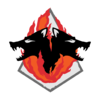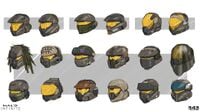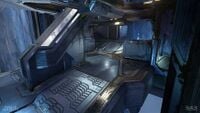Season 02: Lone Wolves: Difference between revisions
From Halopedia, the Halo wiki
No edit summary |
|||
| (16 intermediate revisions by 10 users not shown) | |||
| Line 1: | Line 1: | ||
{{Status|Gameplay}} | {{Status|Gameplay}} | ||
{{Infobox/Season | {{Infobox/Season | ||
|name=Lone Wolves | |name=Lone Wolves | ||
|image=[[File:HINF_S2KeyArt.jpg|300px]] | |image=[[File:HINF - Lone Wolves Season Icon.png|class=blackbg|70px]]<br/>[[File:HINF_S2KeyArt.jpg|300px]] | ||
|prev=[[Season 01: Heroes of Reach]] | |prev=[[Season 01: Heroes of Reach]] | ||
|next=[[Winter Update]] | |next=[[Winter Update]] | ||
|start=[[2022#May|May 3, 2022]]{{Ref/Reuse|Announce}}{{Ref/Site|Id=RoadMap|URL=https://www.halowaypoint.com/news/halo-infinite-update-april-2022|Site=Halo Waypoint|Page=Halo Infinite Update - April 2022|D=23|M=04|Y=2022}} | |start=[[2022#May|May 3, 2022]]{{Ref/Reuse|Announce}}{{Ref/Site|Id=RoadMap|URL=https://www.halowaypoint.com/news/halo-infinite-update-april-2022|Site=Halo Waypoint|Page=Halo Infinite Update - April 2022|D=23|M=04|Y=2022}} | ||
|end=[[2022#November|November | |end=[[2022#November|November 8, 2022]]{{Ref/Reuse|RoadMap}} | ||
|numtiers=100{{Ref/Reuse|RoadMap}} | |numtiers=100{{Ref/Reuse|RoadMap}} | ||
|totalcost= | |totalcost= | ||
| Line 19: | Line 17: | ||
|gamelabel=Halo Infinite | |gamelabel=Halo Infinite | ||
}} | }} | ||
{{Article quote|A red carpet and unexpected guests.}} | |||
'''Season 02: Lone Wolves''' is the second [[season]] of ''[[Halo Infinite]]''{{'}}s [[multiplayer]]. The season debuted on [[2022#May|May 3, 2022]] and ended on [[2022#November|November 8, 2022]] with the release of the [[Winter Update]]. This season was expected to see the release of [[Cooperative play|cooperative campaign]] network play and campaign mission replay in late [[2022#August|August 2022]]{{Ref/Reuse|RoadMap}}, but these features were pushed back to, and eventually released during the aforementioned Winter Update. | |||
[[File:HINF Season2Spartans.jpg|300px|thumb|A preview of some of the customization items featured in Season 02.]] | |||
[[File:HINF Season2Spartans.jpg|300px|thumb | |||
==Narrative== | ==Narrative== | ||
| Line 42: | Line 40: | ||
===General overview=== | ===General overview=== | ||
*100-tier battle pass{{Ref/Reuse|RoadMap}} | *100-tier battle pass{{Ref/Reuse|RoadMap}} | ||
*New [[Armor customization (Halo Infinite)|armor]] | *New [[Armor customization (Halo Infinite)|armor]] cores | ||
**[[Rakshasa]] | **Canon armor core: [[Rakshasa]]{{Ref/Site|Id=April22|URL=https://www.halowaypoint.com/news/season-2-map-previews-catalyst-and-breaker|Site=Halo Waypoint|Page=Season 2 Map Previews: Catalyst and Breaker|D=15|M=4|Y=2022}} | ||
** | **[[Fractures|Fracture]] armor core: [[Eaglestrike]] | ||
**Additional Mark VII core cosmetics | |||
*New multiplayer maps | *New multiplayer maps | ||
**[[Catalyst]] (Arena){{Ref/Reuse|RoadMap}}{{Ref/Reuse|April22}} | **[[Catalyst]] (Arena){{Ref/Reuse|RoadMap}}{{Ref/Reuse|April22}} | ||
| Line 56: | Line 55: | ||
**[[Interference]]{{Ref/Reuse|RoadMap}} | **[[Interference]]{{Ref/Reuse|RoadMap}} | ||
**[[Alpha Pack]]{{Ref/Reuse|RoadMap}} | **[[Alpha Pack]]{{Ref/Reuse|RoadMap}} | ||
*Various quality of life improvements{{Ref/Reuse|RoadMap}} | *Various quality of life improvements{{Ref/Reuse|RoadMap}} | ||
===Content overview=== | ===Content overview=== | ||
====XP Boosts, Challenge Swaps, and Credits==== | ====XP Boosts, Challenge Swaps, and Credits==== | ||
| Line 68: | Line 65: | ||
====General Customization==== | ====General Customization==== | ||
*'''3 Backdrops''': Broken Dreams, Cross Purposes, Mantle | *'''3 Backdrops''': Broken Dreams, Cross Purposes, Mantle | ||
*'''2 Nameplates''': Fireteam Hellhound, Fireteam | *'''2 Nameplates''': Fireteam Hellhound, Fireteam Jorogumo | ||
*'''2 Stances''': Armed Respite, Stoic | *'''2 Stances''': Armed Respite, Stoic | ||
*'''2 Armor Emblems''': Fireteam Hellhound, Fireteam Jorogumo | *'''2 Armor Emblems''': Fireteam Hellhound, Fireteam Jorogumo | ||
| Line 84: | Line 81: | ||
====Mark VII Core==== | ====Mark VII Core==== | ||
*'''4 Helmets''': [[BRAWLER-class Mjolnir|BRAWLER]], [[LINEBREAKER-class Mjolnir|LINEBREAKER]], [[RAMPART-class Mjolnir|RAMPART]], and [[VOLANT-class Mjolnir|VOLANT]] | *'''4 Helmets''': [[BRAWLER-class Mjolnir|BRAWLER]], [[LINEBREAKER-class Mjolnir|LINEBREAKER]], [[RAMPART-class Mjolnir|RAMPART]], and [[VOLANT-class Mjolnir|VOLANT]] | ||
*''' | *'''4 Helmet Attachments''': MK17 MOD1 CBRN/KUZNETS, TAS/ORCUS, HUL[5X]/BNR/ECHELON, HUL-I/RS[X]/HEMLOCK | ||
*'''3 Chests''': TAC/M2497 POUCHES, TAC/PARADISE RIG, TAC/PACKRAT RIG | *'''3 Chests''': TAC/M2497 POUCHES, TAC/PARADISE RIG, TAC/PACKRAT RIG | ||
*'''6 Shoulder Pads''': UA/CAMBRA, UA/TOKTU, UA/HYBL, UA/VORENUS, UA/TOMRIS, UA/DEMING | *'''6 Shoulder Pads''': UA/CAMBRA, UA/TOKTU, UA/HYBL, UA/VORENUS, UA/TOMRIS, UA/DEMING | ||
| Line 145: | Line 142: | ||
|- | |- | ||
|align="center"|'''[[The Yappening (Halo Infinite)|The Yappening]]''' | |align="center"|[[File:HINF Yappening Event Clean.jpg|140px]]<br>'''[[The Yappening (Halo Infinite)|The Yappening]]''' | ||
| | | | ||
*[[Big Team Battle|Methane Menagerie]] playlist | *[[Big Team Battle|Methane Menagerie]] playlist | ||
| Line 1,853: | Line 1,850: | ||
File:HINF Concept RakshasaArmors11.jpg|More concept art of armor on the Rakshasa core. | File:HINF Concept RakshasaArmors11.jpg|More concept art of armor on the Rakshasa core. | ||
File:HINF Concept RakshasaHelmets.jpg|Concept art of various helmets for the Rakshasa core. | File:HINF Concept RakshasaHelmets.jpg|Concept art of various helmets for the Rakshasa core. | ||
File:HINF Concept RakshasaHelmets2.jpg|More concept art of helmets for the Rakshasa core. | |||
File:HINF Concept RakshasaChests.jpg|Concept art of several chest attachments for the Rakshasa core. | |||
File:HINF Concept RakshasaGloves.jpg|Concept art of gloves for the Rakshasa armor. | File:HINF Concept RakshasaGloves.jpg|Concept art of gloves for the Rakshasa armor. | ||
File:HINF_S2_Spartans_Concept.jpg|Concept art | File:HINF Concept RakshasaShoulders.jpg|Concept art of several shoulders for the Rakshasa core. | ||
File:HINF Concept RakshasaAttachments.jpg|Concept art of several armor attachments for the Rakshasa core. | |||
File:HINF_S2_Spartans_Concept.jpg|Concept art of Sigrid Eklund and Hieu Dinh. | |||
File:HINF Concept SigridAndDinh.jpg|The prior concept art with the Spartans' helmets removed. | File:HINF Concept SigridAndDinh.jpg|The prior concept art with the Spartans' helmets removed. | ||
File:HINF Catalyst Concept 1.jpg|Concept art for the Catalyst map. | File:HINF Catalyst Concept 1.jpg|Concept art for the Catalyst map. | ||
| Line 1,864: | Line 1,865: | ||
<gallery> | <gallery> | ||
File:HINF-Breaker2.jpg|Various armors from the season. | File:HINF-Breaker2.jpg|Various armors from the season. | ||
File:HINF-S2Loading.png|Season 2 loading screen. | |||
File:HINF-S2Seasonselector.png|The season selector during Season 2. | |||
File:HINF-S2MultiplayerMenu.png|The Season 2 multiplayer menu. | |||
File:HINF Linebreaker&S2Unlocks 1.png|A Spartan equipped with Mark VII core items from the Season 02 Battle Pass. | |||
File:HINF Stribog&UTIL.png|A Spartan equipped with Rakshasa core items from the Season 02 Battle Pass. | |||
</gallery> | </gallery> | ||
Latest revision as of 18:49, October 2, 2023
|
Previous: |
|
|
Next: |
|
| Lone Wolves | |
|---|---|

| |
|
Start date: |
|
|
End date: |
|
|
Number of tiers: |
100[2] |
|
Total unlock cost: |
|
|
Pass purchase cost: |
|
|
Includes content for: |
|
| “ | A red carpet and unexpected guests. | ” |
Season 02: Lone Wolves is the second season of Halo Infinite's multiplayer. The season debuted on May 3, 2022 and ended on November 8, 2022 with the release of the Winter Update. This season was expected to see the release of cooperative campaign network play and campaign mission replay in late August 2022[2], but these features were pushed back to, and eventually released during the aforementioned Winter Update.
Narrative[edit]
The season also introduced a multimedia narrative focused on the theme of "lone wolf" Spartans, with the season's ongoing story cinematics and events focusing on Spartans Laurette Agryna, Sigrid Eklund and Hieu Dinh.[1]
Main narrative[edit]
- Intro Cinematic
- Narrative Events
Ancillary materials[edit]
- Halo Infinite Lux Voluspa: A teaser hinting at the origins of the Artificial Intelligence Iratus.
- Halo Waypoint Story & Intel: Story and Intel released on Halo Waypoint to expand upon the characters, events, and miscellaneous details of the season.
- Sigrid Eklund's field notes: Images posted on Social media that is tied to the Alpha Pack narrative event.
Season content[edit]
General overview[edit]
- 100-tier battle pass[2]
- New armor cores
- Canon armor core: Rakshasa[3]
- Fracture armor core: Eaglestrike
- Additional Mark VII core cosmetics
- New multiplayer maps
- New multiplayer modes
- King of the Hill[2]
- Land Grab[2]
- Last Spartan Standing[2]
- Elimination
- Narrative events
- Various quality of life improvements[2]
Content overview[edit]
XP Boosts, Challenge Swaps, and Credits[edit]
- 19 XP Boosts
- 39 Challenge Swaps
- 1,000 Credits
General Customization[edit]
- 3 Backdrops: Broken Dreams, Cross Purposes, Mantle
- 2 Nameplates: Fireteam Hellhound, Fireteam Jorogumo
- 2 Stances: Armed Respite, Stoic
- 2 Armor Emblems: Fireteam Hellhound, Fireteam Jorogumo
- 2 Weapon Emblems: Fireteam Hellhound, Fireteam Jorogumo
- 2 Weapon Coatings: Power Projection, Olympus Tactical
- 2 Vehicle Emblems: Fireteam Hellhound, Fireteam Jorogumo
- 4 Vehicle Coatings: Alabaster Cognac, Bistre Mortuum, Catawba Liver, Bluewood Bole
- 3 AI Colors: High Charity, Searing Wind, Moe Delight
- 1 AI Model: Iratus
- 3 Charms: Lone Wolf, Evolved, Medkit
- 1 Armor Effect: Packmaster's Glare
- 1 Kill Effect: Survival of the Fittest
- 1 Mythic Armor Effect Set: Huntmaster's Trail
Mark VII Core[edit]
- 4 Helmets: BRAWLER, LINEBREAKER, RAMPART, and VOLANT
- 4 Helmet Attachments: MK17 MOD1 CBRN/KUZNETS, TAS/ORCUS, HUL[5X]/BNR/ECHELON, HUL-I/RS[X]/HEMLOCK
- 3 Chests: TAC/M2497 POUCHES, TAC/PARADISE RIG, TAC/PACKRAT RIG
- 6 Shoulder Pads: UA/CAMBRA, UA/TOKTU, UA/HYBL, UA/VORENUS, UA/TOMRIS, UA/DEMING
- 1 Wrist: Deaconcrest Shield Node
- 2 Knee Pads: UA/Type DP, UA/Type BF
- 1 Utility: WATSMIL Ammo Pouch
- 2 Gloves: Mirus, Ank
- 4 Armor Coatings: Alabaster Cognac, Bluewood Bole, Old Voodoo, Sizzling Coral
- 3 Visors: Unyielding Will, Charging Armadillo, Tactical Modalities
Rakshasa Core[edit]
- 1 Armor Core: Rakshasa
- 4 Helmets: Akis II-GRD, Artaius, Rasetsu, and Stribog
- 5 Helmet Attachments: HUL-I/RS/ROSEKEY, UA/AZHANTI, TAS/LANTIFRID, METASHAK TALLYHO, TAS/PATTON
- 3 Chests: FCI-I/SPDR/TRAPDOOR, UTIL/COOLPACK, AAP/HEARTPLATE
- 6 Shoulder Pads: Irongrip Rails, UTIL/COOLSHOT, UTIL/TECCNIQE IOTA-12, Banished Trophy, Skullbearer Trophy
- 1 Wrist: XCUDO NXS
- 3 Knee Pads: XCUDO KNEX, SPORTSTEK MODEL 21, UA/Type MEP[B]
- 4 Utilities: UTIL/RIPRAIL, UTIL/MEDKIT, Brace of Blades, UTIL/Entrenching Tool
- 1 Glove: LITEKNUCKLE
- 6 Armor Coatings: Black Coral Bone, Deep Stalker, Catawba Liver, Blazing Gunmetal, Byzantium Dream, Ecru Abbey
- 3 Visors: Mentor's Gift, Controlled Growth, Fireblood Rift
- 2 Armor Kits: Sigrid Eklund and Hieu Dinh
Events[edit]
| List of Events | |||
|---|---|---|---|
| Season | Event Content | Duration | |
 Interference |
|
3 May - 16 May 2022 | |
 Fractures: Entrenched |
|
| |
 Alpha Pack |
|
19 July - 1 August 2022 | |
 The Yappening |
|
6 September - 20 September 2022 | |
Battle Pass[edit]
Tiers 1 to 10[edit]
Tiers 11 to 20[edit]
Tiers 21 to 30[edit]
Tiers 31 to 40[edit]
Tiers 41 to 50[edit]
Tiers 51 to 60[edit]
Tiers 61 to 70[edit]
Tiers 71 to 80[edit]
Tiers 81 to 90[edit]
Tiers 91 to 100[edit]
Drop Pods & Patch Notes[edit]
May 3 (season launch) patch notes
Download Size by Platform
- Xbox consoles: approximately 17 GB or less
- Microsoft Store app or Xbox app on PC: approximately 12 GB or more
- Steam: approximately 17.5 GB or less
SEASON 2 OVERVIEW AND NEW FEATURES
This update brings new content, numerous bug fixes, and several new features to Halo Infinite. For a full list of this update’s bug fixes, see the Resolved Issues section below. New features and content included in this update are:
NEW BATTLE PASS AND NARRATIVE SEQUENCE
Season 2 introduces a new 100-tier Battle Pass with up to 180 rewards. Purchasing the Premium Battle Pass is required to earn all rewards and 1,000 Halo Credits, but all players will be able to unlock free tiers that include rewards like Challenge Swaps, armor pieces, and the all new Lone Wolves armor core: RAKSHASA.
In addition to this new Battle Pass, Season 2 introduces a new story experience for Halo Infinite. When first accessing the Season 2 menu, players will be able to watch an all new cinematic.
This cinematic can be viewed again later by using the shortcut button listed in the helpbar near the bottom on the Season 2 menu.
Battle Pass Switching
Players who have purchased the Premium Battle Pass for Season 1, Heroes of Reach, and have not yet completed it will be able to re-equip it and unlock any previously locked tiers during Season 2.
To change which Battle Pass is equipped, follow the steps below:
- Navigate to the Season 2 menu. This can be done from the main menu by selecting or using the shortcut listed within the Season 2 tile in the top right corner.
- Select the Switch Battle Pass button below the Battle Pass tile on the left side of the menu.
- On the Battle Pass Switcher menu, use the checkbox below the Battle Pass tiles to equip the preferred Battle Pass.
- For players who did not complete the Season 1 Battle Pass previously and do not currently own Season 1's Premium Battle Pass, it can be purchased from the Battle Pass Switcher menu or the Shop menu.
Visit the Battle Pass and Free-to-Play FAQ article for more information on how Halo Infinite's Battle Pass works.
Watch the "Season 2 Community Livestream" to learn more about Season 2, and to see the full Season 2 Battle Pass and the Battle Pass Switcher menu (timestamped link) in action.
UPCOMING EVENTS
Event dates listed here are subject to change. Please stay tuned to the News section of Halo Waypoint for the latest updates on in-game events.
Lone Wolves Narrative Events - Interference & Alpha Pack
Season 2 will feature two separate Lone Wolves events. These narrative events will each last two weeks and feature different 10-item Event Passes.
- Interference will be active May 3-16, 2022.
- Alpha Pack will be active July 19 - August 1, 2022.
To earn items in either Event Pass, players must complete Event Challenges while the event is active. Event Challenges can be identified by the orange banner icon visible by the Challenge's name. These challenges will often require players to complete matches or perform certain actions in the event playlist. Event Challenges cannot be completed in Custom Games or non-Event playlists.
Both the Interference and Alpha Pack event playlists consist of a single map and mode combination: the new Last Spartan Standing game mode on the new Big Team Battle (BTB) map, Breaker.
When these events are not active, both Last Spartan Standing and Breaker will be available in matchmaking and Custom Games.
Fracture: Entrenched
Season 2's Fracture event will provide players with multiple weeklong opportunities to complete Event Challenges in the new Land Grab mode and earn up to 30 free customization items. More details on the Land Grab mode variant can be found below or in the "Season 2: Modes Preview" blog.
Like the Lone Wolves event above, these customization items can only be earned by completing Event Challenges while the event is active.
At the core of this event's free customization items is the new armor core: EAGLESTRIKE. This armor core can be unlocked for free by completing Event Challenges, and all other armor pieces earned via the Entrenched Event Pass are exclusive to this armor core.
This event will run six times throughout Season 2, with the first window being May 24-30, 2022. Stay tuned to the News section of Halo Waypoint for the latest updates on in-game events.
NEW MULTIPLAYER GAME MODES
Last Spartan Standing
In this free-for-all (FFA) experience, 12 players spawn with a confined loadout and 5 respawns. Once a player runs out of respawns and can no longer participate, they can either spectate or leave the match without penalty.
During the Interference and Alpha Pack events, Last Spartan Standing will only be available on the new BTB map, Breaker. When these events are not active, Last Spartan Standing will have a standalone playlist that features all BTB maps.
Please note that when leaving a Last Spartan Standing session before it ends, some Challenges will not update until that match ends. If you left a match early due to being eliminated, it may take several minutes for that match to end and your Challenge progress to update.
Similar to other FFA playlists, Last Spartan Standing has a max Fireteam limit of 1 player. Players will not be able to matchmake in this playlist with friends in their lobby. Last Spartan Standing is available in Custom Games for groups of players who would like to play together.
- Game mode rules
- This new free-for-all (FFA) mode pits 12 players against one another on Big Team Battle maps. Each player has five respawns per match, and can level up to new weapon loadouts by gaining Personal Score.
- Personal Score is earned by killing enemies, earning assists, and collecting eliminated players' AI. When an enemy's AI is available for collection, a "Bonus XP" waypoint is visible for all players in the match. Capturing an AI awards more Personal Score than any other action in the mode.
- Once enough Personal Score has been gained, a prompt will appear on-screen to Level Up the equipped weapon loadout. These weapon loadouts unlock in the following order:
- Level 1: Disruptor and Sidekick pistol
- Level 2: Mangler and Disruptor
- Level 3: Assault Rifle and Mangler
- Level 4: Commando Rifle and Assault Rifle
- Level 5: Bulldog Shotgun and Commando Rifle
- Level 6: Battle Rifle and Bulldog Shotgun
- In addition, a Danger Zone will begin closing in on the map once five minutes have passed or when all players are out of respawns. Staying in this Danger Zone will damage players, so it's important to keep moving towards the center of the Zone.
- The match will end when all enemies are out of respawns and one Spartan is left standing. Players who have used all five of their respawns before the match ends are able to leave the session without penalty or continue spectating the match.
King of the Hill (KOTH)
KOTH is available in Ranked Arena, Quick Play, Bot Bootcamp, a dedicated King of the Hill playlist, and Custom Games.
In Ranked Arena matches, Hill locations follow a strict sequence on each map. In non-Ranked matches, however, the first Hill will always appear in the same spot on each map while later Hill locations are randomized.
- Game mode rules
- In King of the Hill, two teams of four players race to gain control of a neutral zone on the map. This neutral zone is known as the Hill. When the Hill is captured, the capturing team receives a point and a new Hill will appear somewhere else on the map.
- Capturing a Hill requires a team to fill its Capture Meter. Each team has its own Capture Meter which will begin to fill when a player enters the Hill's zone. If an enemy enters the Hill while it is being captured, it will become "contested" and neither team's capture bar will fill. *All enemies in the Hill must be eliminated before capturing can resume. If all team members leave the Hill before their Capture Meter is filled, the Hill will remain "owned" by that team but quickly decay back to a neutral zone.
- In Custom Games, "classic" scoring can be enabled for KOTH. This option will reward points over time rather than rewarding points when the Capture Meter is filled.
Land Grab
Land Grab's debut is tied to Season 2's Fracture event, Entrenched, and will first be available in matchmaking when this recurring event launches on May 24th, 2022. After its debut, it will appear in matchmaking again as a rotational playlist, in Custom Games and be available during the Fracture event, Entrenched.
Game mode rules:
- Similar to the King of the Hill mode, Land Grab pits two teams of four players to capture neutral zones. The key differences in Land Grab are that there are 3 neutral zones active at a time and the goal is a quick capture of each, rather than maintaining control over time.
- To capture a neutral zone in Land Grab, players will need to have uncontested control of the zone for just a few seconds. Once that zone has been captured, it is no longer available for capture and the capturing team scores a point. Once all three active zones are captured, a new set of three neutral zones will appear on the map and teams must race to capture them before the other team can.
- When one or both teams are one point away from winning the match, the number of active zones will reduce to drive more players towards the same zone(s).
New Rotating Playlists
In addition to the new modes listed above, several new playlists will begin to rotate in and out of Halo Infinite's matchmaking. The first rotational playlist of the season is Rumble Pit. Replacing Free-For-All (FFA) Slayer, Rumble Pit is an FFA playlist with more mode variants to create more FFA gameplay variety.
For example, the following variants will be included in Rumble Pit:
- Ninja Slayer: Infinite ammo Energy Swords and Grappleshot loadouts, with only Grappleshots and Power Equipment on-map.
- Vampireball: In this Oddball mode, the Skull carrier is no longer nerfed—instead, the Skull is a one hit kill and has 50% Shield Vampirism.
- Rocket Repulsors: Infinite ammo Rocket Launchers and Repulsor loadouts, with only Repulsors and Power Equipment on-map.
Stay tuned to the News section of Halo Waypoint and @Halo on Twitter for the latest updates on rotational playlists.
Attrition
Attrition, which debuted in Season 1's Cyber Showdown event, is also now available in the Quick Play and Bot Bootcamp playlists as well as Custom Games.
- Game mode rules
- Two teams of four players face-off in classic Slayer fashion, however, the teams have a shared pool of respawns. Once that pool of respawns has been depleted, downed players will drop their Personal AI. Teammates can use the dropped AI to revive downed players while enemies can use the dropped AI to eliminate players entirely.
- Players must work together across multiple rounds to ensure they can eliminate the enemy team first.
- If the round continues long enough, a Danger Zone will begin to close in on the map. Players caught outside of the Danger Zone will begin taking damage.
- Elimination, a variant of Attrition in which the shared pool of respawns is disabled, will be available later in Season 2 as a rotating playlist.
The "Medic!" Achievement, which is unlocked by reviving three allies in Elimination or Attrition, can now be unlocked in both Custom Games and matchmaking.
Read more about the design process for Season 2's new modes and playlists in the "Season 2: Modes Preview" blog on Waypoint, or view the trailer below to see them in action:
NEW MULTIPLAYER MAPS
Big Team Battle: Breaker
Featuring two bases at either end of a long center lane, this Banished ship breaking yard offers great sightlines for snipers and high-intensity getaways for Warthog drivers. Breaker's central lane is also home to a large laser that moves across a central pit.
Breaker is available in the Big Team Battle (BTB) matchmaking playlist, the Last Spartan Standing matchmaking playlist, and Custom Games.
Arena: Catalyst
This overgrown Forerunner structure, with its multiple waterfalls and expansive vistas, is perfect for fast-paced Arena action. A light bridge connecting the two sides is also home to a Power Equipment spawn, but be careful not to fall off and disrupt the passing Sentinels.
Catalyst is available in most Arena matchmaking playlists, including Ranked Arena, and Custom Games.
BIG TEAM BATTLE (BTB) ANNOUNCER CHANGES
The Arena multiplayer announcer, voiced by Jeff Steitzer, will now call out medals earned during BTB matches. Commander Agryna will continue to provide strategic game mode oversight.
This change to Halo Infinite was inspired by player feedback. Visit the Halo Waypoint forums to provide feedback and meet other Halo players. Feedback shared on the Halo Waypoint forums may be shared with Halo Infinite developers.
MOTION TRACKER CHANGES IN MULTIPLAYER
The Motion Tracker has a new "edge" functionality in non-Ranked matchmaking playlists. The edge reveals the general direction of players who are sprinting, shooting, or operating vehicles just outside of the Motion Tracker's range. The inside of the Motion Tracker will continue to detect walking, sprinting, shooting, and operating vehicles as precise blips.
In Arena modes, the Motion Tracker's will show precise blips for enemies up to 18m away, and the edge functionality will reveal players who are up to 30m away. In Big Team Battle, the Motion Tracker's max distance is 24m, with the edge functionality reaching out to 40m.
Let us know what you think of this change by sharing feedback in the Halo Waypoint forums.
ENDLESS WEAPON DRILLS
All Weapon Drills in the Academy now have an endless variant, meaning they do not have a timer or scoreboard. These Drills can be used to improve your mastery of the weapon sandbox or to fine-tune your aiming controls.
Like the addition of the multiplayer announcer to BTB, this tier of Weapon Drills was inspired by player feedback. Thank you to all players who provided feedback in the Halo Waypoint forums and elsewhere!
IMPROVED BOT BEHAVIOR
Various improvements have been made to bot behavior:
- Bots will now jump into allies' vehicles as either passengers or gunners.
- Bots are now more capable of completing objectives in game modes such as Capture the Flag (CTF) and Strongholds.
- In Academy's Training Mode, multiple new toggles and options have been added to finetune bot behavior on a per-skill basis. Adjustable skills include movement, aiming, equipment usage, grenade usage, and more.
NEW PLAYER OUTLINE OPTIONS
The opacity and thickness of player outlines can now be adjusted. This includes the ability to disable outlines entirely. Changing these options will apply to enemies and allies in both multiplayer and Academy modes.
These settings can be adjusted in the User Interface (UI) tab of the Settings menu in-game.
NEW TARGET FRAME RATE OPTIONS FOR XBOX SERIES X/S CONSOLES
Xbox Series S consoles now support a 120hz refresh option. Xbox Series X now support a 30Hz refresh option.
These options can be adjusted in the Video tab of the Settings menu. More details about enabling the 120Hz refresh option in Halo Infinite can be found in the "How to Enable Graphics Quality Mode for Halo Infinite.
- Known Issue: Selecting a Target Frame Rate of 30Hz will work as expected on Xbox Series X/S consoles, however, gameplay will revert to 60Hz after the next relaunch of Halo Infinite.
- Workaround: To maintain the 30Hz cap, the Target Frame Rate option will need to be set to 60Hz and then back to 30Hz every time the game is launched.
BALANCE CHANGES
WEAPONS
- Melee
- Melee damage has been reduced by 10% in both multiplayer and campaign.
- In multiplayer, this change to melee damage makes the Mangler a 2-shot beatdown rather than a 1-shot beatdown.
- In Ranked multiplayer only, the Battle Rifle has increased melee damage.
- This change was made to preserve the Battle Rifle's two-burst beatdown after the global melee reduction.
- Other changes to melee will also result in the following improvements for multiplayer:
- "Traded" melee kills will occur more often now than in Season 1.
- Improved snapping to enemies during melee lunges.
- Improved enemy collision immediately after meleeing.
- Mangler
- In addition to the melee damage change noted above, the following changes were also made to the Mangler in multiplayer:
- Reduced starting reserve ammo from 24 to 16.
- Reduced max ammo capacity from 56 to 40.
- Ravager
- The Ravager's base shot is now stronger than before and is therefore capable of a two-burst kill.
EQUIPMENT
- Drop Wall
- The Drop Wall is now stronger than before and deploys faster once it hits the ground.
- Overshield
- The Overshield now grants an additional half bar of shielding.
VEHICLES
- Warthog
- The Warthog's tire positions and suspension have been adjusted to better improve its handling on uneven terrain.
- Chopper
- When boosting, the Chopper will now one hit kill all vehicles except for the Scorpion and Wraith.
- Banshee
- The Banshee's mobility and weapons have received multiple buffs:
- The Banshee can now move slower and faster than before, including when turning.
- Weapons cooldown faster and deal more damage.
SYSTEMS
- Slide
- Velocity gained from landing into a slide on a ramp has proportional reduction based on fall height.
JUMPS
- Multiple collision fixes on all previously released multiplayer maps. Some examples of these improvements include:
- Smoothing out traversal on the ground.
- Fixing player's standing on out of bounds rock ledges.
- Removing or adjusting collision on small props and thin ledges.
RESOLVED ISSUES AND BUG FIXES
Many improvements come from Halo Support tickets submitted by our community. Thank you for participating and please keep submitting tickets!
Halo Support tickets, once reviewed by our agents, will count towards the studio's "Hotlist." If there are any bugs, glitches, or other in-game issues that you would like to see addressed in a future Halo Infinite update, be sure to submit a ticket so we can inform the development team and track the issue internally on the Hotlist. The more tickets we have for an issue, the higher it may land on the Hotlist.
For more information on the Hotlist, see the "Halo Infinite Update – March 2022" blog or the "Season 2 Community Livestream."
GLOBAL
- Sandbox
- Grappling a Fusion Coil through a Drop Wall will no longer drag the Dropwall in towards the player.
- Bullet decals now appear correctly when firing at surfaces from an odd angle.
- Various power weapons and turrets now fit better in the Razorback's rear storage area.
- Debris knocked off from a damaged or destroyed vehicles will no longer revert to its pre-damage appearance.
- Power weapons (like the Skewer or Rocket Launcher) will no longer deal extra damage when fired at a vehicle's windshield.
- Meleeing an enemy and then immediately using the Repulsor against them will now knockback the enemy the expected amount rather than a shorter knockback.
- Boarding the back of an enemy Wraith or Scorpion then planting a grenade will now kill the driver.
- Man Cannons will now alter the trajectory of rockets fired from a Rockethog's turret.
- After being picked up, the M41 SPNKR is now ready to fire faster. Swapping to the M41 SPNKR, zooming in, and firing is slightly faster as well.
- The Dynamo grenade's "ticking" sound effect no longer plays continuously if a Dynamo grenade is dealing damage to enemies during a respawn.
- The Grappleshot's cable now consistently appears to fire from the player's wrist.
- The Grappleshot will now consistently attach to equipment and grenades.
- Firing a weapon immediately after swapping between equipped weapons will now feel more responsive.
- The Heads-Up Display (HUD) element for hold actions has been improved to better show an active hold's progress.
- Improved the transition between the third-person animations for clambering and sprinting.
- PC
- Improved stability across the entire Halo Infinite experience. Players should expect to see less crashes and hangs, especially on PC.
- If you're experiencing crashes after updating, please submit a ticket to Halo Support. Key details to include in crash tickets are:
- Step-by-step instructions on what causes the crash. The more specific, the better!
- Confirmation that the console/PC's operating system (OS) is up-to-date.
- If possible, video or screenshots of the moments leading up to the crash.
- For PC crashes:
- Confirmation that the PC's graphics drivers are up-to-date.
- Attach an up-to-date DxDiag file. To create a DxDiag file, type "dxdiag" into the Start menu's search bar, press the Enter key, then click "Save All Information" when the DirectX Diagnostic Tool pops up.
- Include the Problem Report from the Control Panel app. To find this, open the Control Panel and enter "problem reports" in the search bar. Click "View all problem reports" then locate the recent Halo Infinite report. Double click on this Halo Infinite entry then use the "Copy to clipboard" button near the bottom of the window. Finally, paste this text into your ticket's comments.
- If you're experiencing crashes after updating, please submit a ticket to Halo Support. Key details to include in crash tickets are:
- Improved Video RAM (VRAM) management and various bug fixes for graphics processing unit (GPU) hangs to improve stability and performance on PC.
- PCs with AMD Integrated Graphics hardware may experience less graphical corruptions.
- AMD Integrated Graphics are below Halo Infinite’s minimum system specifications. Gameplay on this hardware may be functional but is likely not performant.
- Players with some NVIDIA graphics cards will no longer see stretched or distorted models in gameplay.
- Settings
- The Field-of-View (FOV) option no longer changes by one point when backing out of the Settings menu.
- More information about changing the FOV setting can be found in the "How to change the FOV setting in Halo Infinite" article.
- The Minimum and Maximum Frame Rate options have been improved to allow for continuous adjustments to Custom values.
- Outer and Inner Trigger Deadzones options have been added in the Controller tab of the Settings menu.
- These options should be adjusted when using a controller with trigger stops. If the trigger stops are active, the default Trigger Deadzones will not allow for actions that require a full trigger press to occur. Affected actions include charging weapons like the Plasma Pistol and Ravager.
- Xbox consoles
On Xbox consoles, narrative sequences will now pause when Halo Infinite is suspended or the Xbox Guide is open.
MULTIPLAYER
- Gameplay
- The crouching and clambering sound effects for players using Active Camo will no longer be audible to other players.
- The third-person Shield Recharge sound effect is now quieter than before, so it will give away player locations less often.
- Weapon racks on either side of symmetrical Big Team Battle (BTB) maps will now spawn the same weapon.
- If you spot any asymmetrical Weapon Rack spawns, please submit a ticket or update your existing ticket(s).
- Enemies will not be able to see players who are joining an in-progress multiplayer match before the loading player gains control of their Spartan.
- If you encounter this issue after installing this update, please submit a ticket or update your existing ticket(s).
- Marking the Defend Flag icon in Capture the Flag (CTF) now plays the correct sound effect.
- Improved player collision when meleeing enemies.
- Read more about Season 2's melee improvements in the Balance Changes section of this Patch Notes article.
- Multiple improvements related to vehicles and server-client synchronization.
- More info about this issue and Halo Infinite's networking can be found in the "Closer Look: Halo Infinite's Online Experience" blog on Halo Waypoint.
- Visual
- Arm-mounted equipment, like the Grappleshot and Repulsor, no longer appear to float above prosthetic arms.
- The left shoulder pad in the Jorge-052 armor kit now has the correct texture.
- The Neon Screen and Neon Hawk armor effects are now correctly aligned over the player model's helmet.
- Vehicle models for the M12 Warthog can now be applied to the M15 Razorback and M12R Rockethog.
- Nameplates will no longer be cutoff during a multiplayer match's intro sequence.
- All player models in a multiplayer match's intro sequence will now face toward the camera and animate as expected.
- On ultrawide monitors, player models are no longer cutoff during a multiplayer match's intro sequence.
- Players will no longer experience a black screen while loading into online multiplayer matches.
- First person player models now load in faster when respawning in a multiplayer match.
- Players will no longer spawn underneath the map when loading into a multiplayer match.
- When a control point in Total Control is being captured, the correct team's color will now always be shown on the Heads-Up Display's (HUD) capture indicator.
- Site capture banners in Total Control now have a smoother animation.
- Vehicles will now consistently spawn at their intended size.
- A vent box in Aquarius that sometimes flickered in and out of view is now consistently visible.
- Player models should no longer appear stuck in walls, floors, or ceilings.
- If you encounter this issue after installing this update, please submit a ticket or update your existing ticket(s).
- Crosshairs for all weapons now appear the same in solo and splitscreen sessions.
- Shadows no longer appear to flicker for some players in splitscreen multiplayer.
- In 4-player splitscreen, the “Return to the Battlefield” warning overlay now appears on the correct player’s screen.
- Menus
- The Post-Game Carnage Report (PGCR) is now blurred when new menus are opened on top of it.
- After completing a Ranked Arena match, the post-match CSR meter now shows the progress made from the completed match rather than the progress made since the last time the game was launched.
- For more details on how Ranked multiplayer system works, review the "Closer Look: Halo Infinite's Ranked Experience" blog on Halo Waypoint.
- If Halo Infinite is not already running, accepting a game invite on Discord will now consistently launch Halo Infinite.
- When playing splitscreen on an Xbox console, players other than player 1 can now use the Back button to navigate out of the Multiplayer menu.
- Changes to the selected multiplayer Voice in the Spartan ID menu are now consistently reflected in-game.
- The Network Status widget will now always display network connection errors, even when the full widget is disabled. These errors will appear for all players in the top right corner of the screen.
- The full widget can be enabled in the UI section of the Settings menu.
- Automated bans will now provide the ban's end date and time, as well as a brief description of the behavior that led to the ban.
- For more information about automated bans and Halo Safety's ban appeal process, visit the "How to File a Ban Appeal" article.
- Custom Games
- LAN servers are now more stable when entering consecutive matches in a single session.
- In Custom Games, players will now consistently join the team they are assigned to in the lobby menu.
- Players who switch to the Observer team while setting up a Free-For-All (FFA) Custom Game will now appear as an Observer in the lobby menu rather than a player.
- The Mode Editor menu in the Custom Games lobby now shows all available options when Halo Infinite is launched offline.
- Challenges and Medals
- The Skyjack and Grapple-Jack medals are now awarded more consistently when hijacking enemy vehicles with the Grappleshot.
- Hijacking a Banshee with the Grappleshot will now count towards the Grapple-Jack Challenge and other Challenges as expected.
- The Mind the Gap medal now consistently unlocks when its requirements are met, and it is now awarded when repulsing an occupied enemy vehicle off the edge of the map.
CAMPAIGN
- Menus
- Small black patches or "holes" will no longer appear on the TacMap.
- All MJOLNIR armor lockers are now visible on the TacMap.
- The TacMap now reflects the selected Brightness value.
- Brightness can be adjusted by using the Screen Calibration menu found in the Video tab of the Settings menu.
- When picking up a Skull for the first time, the tutorial pop-up will no longer say that Achievements and saves are disabled while Skulls are active.
- Since Halo Infinite's launch, both Achievements and Saves have been enabled when Skulls are active.
- When the User Interface (UI) Narration feature is enabled, each mission's collectibles count will be narrated when the mission's banner appears on-screen.
- UI Narration can be enabled or adjusted in the Accessibility tab of the Settings menu.
- Players can now unlock equipment upgrades while Linear Navigation is enabled.
- Linear Navigation can be enabled or disabled in the Accessibility tab of the Settings menu.
- Gameplay
- The Grappleshot indicator will no longer appear when the Blind Skull is active.
- The Boom Skull, found in the mission Warship Gbraakon, will now appear when scanning the environment.
- The sound effects for the Grunt Birthday Party Skull can now be heard over greater distances.
- On the mission Excavation Site, restarting the game and dying in the Banished's laser will no longer cause the player to respawn with invincibility.
- The "tank gun" found in the Outpost Tremonious mission is no longer available.
- This change has not removed the tank gun from any existing saves where it has already been picked up.
- Standing on top of a Fusion Coil then grappling it now results in the player picking up the Fusion Coil.
- Improvements to player collision when using the Grappleshot's First Strike ability.
- A "Saving Progress" message will no longer become stuck on-screen during the campaign's final cutscene.
- Mission Progression
- Multiple progression issues with the Banished outpost Ransom Keep have been addressed.
- If you are unable to progress in Ransom Keep or your completion has reset, please submit a ticket or update your existing ticket(s).
- The bridge in the mission The Road now consistently extends after skipping related dialogue.
- Players will no longer be locked out of the boss fight in the mission The Tower after Fast Traveling away from the mission's area.
- The mission Warship Gbraakon will now progress normally after quitting during the intro video or restarting the mission during the escape sequence.
- The Thruster ability is now consistently usable after acquiring it in The Conservatory then restarting the mission.
ACADEMY
- Expanded Training Mode Options to allow for more fine tuning of bot behaviors.
- All match options in Training Mode now have a description.
- The following Weapon Drills have been adjusted so that the third star is easier to attain:
- Needler: Tier 2
- Bulldog: Tier 3
- In Weapon Drills, repetitive "Damage Dealt" messages no longer appear on-screen when attacking bots. Although these messages no longer appear, the score for damage inflicted on bots is still being counted.
- Pausing the game during the intro sequence of a Training Mode session no longer mutes most sound effects.
- A static, inaccurate scoreboard no longer appears when loading a Weapon Drill with the Heads-Up Display (HUD) disabled.
- The HUD can be enabled or disabled in the User Interface (UI) tab of the Settings menu.
- Epic Armor Effects now appear correctly in Academy's Tutorial.
ACCESSIBILITY
All options mentioned in this section can be found in the Accessibility tab of the Settings menu.
- When Linear Navigation is enabled, the main menu's tabs will no longer persist on-screen when in a sub-menu.
- The UI Narration feature will no longer read incoming text chat messages twice.
- The following menus will now be narrated when the User Interface (UI) Narration feature is enabled:
- The in-game menu for purchasing Halo Infinite's campaign.
- Rank placements in the Profile menu.
- The Season Pass menu.
- The descriptions for the Speech-to-Text and Text-to-Speech settings have been updated to be more clear.
THEATER
- Viewing multiple Theater films in a single session will no longer result in Load Errors.
- If the Load Error message is appearing after this update, confirm that your Xbox account's Privacy Settings allow you to view content from other players. If so, please submit a ticket to Halo Support or update your existing ticket.
- Changes to the Controls and Event Timeline toggles in the User Interface (UI) tab of the Settings menu are now reflected in Theater mode.
- Changes to the Cycle Camera binding in the Settings menu are now reflected in both Theater and Observer mode.
ACHIEVEMENTS
- The "Medic!" Achievement can now be unlocked in the Attrition or Elimination game modes.
- This Achievement will unlock whether the requirements are met in Custom Games and multiplayer matchmaking.
- Further improvements have been made to Achievements that failed to unlock as expected. Players who did not receive an Achievement after completing its requirements should see it unlock after updating and launching Halo Infinite.
- For some Campaign Achievements, players may need to load into Campaign and play for a couple minutes to ensure missing Achievements are unlocked.
- If you are still missing Achievements after this update, please submit a ticket or update your existing ticket(s).
KNOWN ISSUES
With this update, the team has added multiple new issues to our Known Issues lists:
GLOBAL
- Speed lines are always visible, even when disabled in the Settings menu.
- When the blue loading banner is visible in near the bottom of a menu, cancelling that active load by navigating to another mode's lobby may result in the game entering an unresponsive state.
- Workaround: Wait until the active loading is complete then exit out of the gameplay via the pause menu. If you enter this unresponsive state, close and relaunch Halo Infinite.
MULTIPLAYER
- Graphics
- On Xbox One consoles and some PCs, various pieces of Sigrid Eklund's armor are black. This issue also occurs in the preview tile of Eklund's armor kit in the Armor Hall menu.
- Audio
- In multiplayer matches on PC, audio may briefly cut out in areas of the map with a large amount of players or bots.
- While spectating an in-progress match or in Theater mode, switching to a player who Is using Active Camo will always play the Active Camo's activation sound effect.
- Custom Games
- When playing Last Spartan Standing and Free-For-All (FFA) Attrition modes in Custom Games, Observers will count as "enemies" on the mini-scoreboard located in the bottom center of the Heads-Up Display (HUD). The match will also not end as expected when all players are out of lives. The host of the session will need to end the match from the pause menu.
- Setting the Danger Zone toggle to Off when setting up an Elimination Custom Game does not disable the Danger Zone in-game.
When the Match Intro Cinematic is disabled in a Custom Game with multiple rounds, the heads-up display (HUD) will not be visible after the first round.
- Players will be removed from a Custom Game lobby after completing a match then, once back in the Custom Games lobby, loading a saved game variant and changing match options. The removed player may still see the lobby menu and players in the lobby may still see the removed player in the lobby, but the match will not start after pressing Play.
- Workaround: Recreating the Custom Game lobby may resolve this issue, and the removed player may need to close and relaunch Halo Infinite.
- Players are unable to respawn in Free-For-All (FFA) Custom Games on Breaker.
- Theater
- Players who left an in-progress match will be listed as active viewpoints for the entirety of that match's Theater film. Switching to this player's perspective after they left the match will prevent further changes to the camera's viewpoint.
- Workaround: Players can use the film's timeline to view an earlier part of the film and change to another player's perspective.
- Splitscreen
- When playing Last Spartan Standing in splitscreen, the XP counter is not visible for all players. When this occurs, XP is still being counted and leveling up to the next loadout will still work as expected.
- Progression
- The Equip Battle Pass button is present on completed Battle Passes but does not function. Only incomplete Battle Passes can be equipped.
- Menus
- Preview tiles for Battle Pass rewards and the Event menu may take up to two minutes to load after completing an online multiplayer match or watching a cinematic.
- In some cases, the preview tiles for Battle Pass rewards may fail to load. If this occurs, the images should refresh after completing another online match or closing then relaunching Halo Infinite.
- The Challenges, Battle Pass, Customize, and Shop menus may take up to three minutes to load. If these menus do not load within three minutes, try one of the following workarounds:
- Complete an online multiplayer match.
- On PC, lower the Maximum Frame Rate option in the Video settings menu.
- Customization items awarded via Season 2's upcoming in-game Events or included in future Shop bundles appear as "currently unavailable" and "released during Season 2."
- A future update will clarify which items are tied to Events or Shop bundles.
- When viewing the Legacy of War armor effect in the Armor Hall menu, the camera does not move to better show the effect on the Spartan's legs.
- The text chat box will not scroll down to the latest message when Speech-to-Text (STT) is enabled.
- When using the User Interface (UI) Narration feature, only the first line of the multiplayer scoreboard is narrated.
- When navigating the Ranked Arena playlist menu with a mouse and keyboard, the Estimated Wait tooltip can be replaced by tooltips related to other menu options.
- Workaround: Use the arrows keys to navigate down to the Play button and the Estimated Wait tooltip will re-appear.
- In the Ranked Arena playlist menu, changing the Ranked Queue type does not update the Estimated Wait tooltip.
- Workaround: Navigate back to the Playlist menu and re-enter the Ranked Arena playlist menu to see the correct Estimated Wait.
- Xbox Consoles
- Xbox consoles using the Instant-on system setting or the Quick Resume feature may encounter the "Multiplayer is Unavailable" error when entering with Halo Infinite via these methods.
- Workaround: Close and relaunch Halo Infinite to reconnect to online services.
- On Xbox Series X/S consoles, the Target Frame Rate option in the Video settings menu features the ability set a cap of 30Hz.
- Selecting this option will work as expected, however, gameplay will revert to 60Hz after the next relaunch of Halo Infinite.
- Workaround: To maintain the 30Hz cap, the Target Frame Rate option will need to be set to 60Hz and then back to 30Hz every time the game is launched.
- When attempting to quickly enter gameplay, Xbox One consoles may not load into matchmaking sessions or Custom Games.
- This issue occurs less often if all main menu content is allowed to load before entering a matchmaking search or Custom Game lobby.
- Players on Xbox One S and Xbox One X consoles should not experience this issue.
- Settings
- The Mouse and Zoom Sensitivity options do not scale properly between the different Zoom Level options.
CAMPAIGN
- On Xbox consoles, players who have purchased Halo Infinite's campaign digitally may be erroneously prompted to purchase it again in-game.
- Workaround: Close and relaunch Halo Infinite to access the campaign.
- If you are unable to enter the campaign menu after closing and restarting Halo Infinite multiple times, please submit a ticket and include your console's OS version. To find your console's OS version, follow the steps below:
- Open the Settings menu on your Xbox console.
- Navigate to the System tab of the Settings menu.
- Select the Console Info button in the System menu.
- The console's OS version will be listed in the Console Info menu.
- Selecting Restart Mission in the pause menu may prompt players to restart active side missions (such as Banished Outposts or High Value Targets). This option will not reset side mission objectives as expected, but the player's position will revert to a recent checkpoint and enemies near the side mission will respawn.
- The Drop Wall equipment may respawn rather than despawn if it is taking damage at the same time as its cooldown timer resets. The Dropwall will correctly despawn if another Dropwall is deployed.
- Progress earned in a save file can be inadvertently overwritten or, in some cases, corrupted by forcing Halo Infinite to close during active gameplay then loading a different save file on the next launch.
- To avoid this issue, do not use close the game via outside methods (such as Task Manager on PC or powering off the PC/console) while in active Campaign gameplay. Use the pause menu to return to the main menu then close Halo Infinite as preferred.
May 25 patch notes
Download size
- Update only (all platforms): approximately 2 GB or less.
Resolved Issues
The following changes were made in the May 25, 2022 patch. Many of these changes were based on community feedback and Halo Support tickets. For more information on the development of this patch, view the Season 2 May Update on the Halo Waypoint Forums.
Multiplayer
- Various skill jumps that relied on small props or thin ledges have been restored to the following maps:
- Aquarius
- Bazaar
- Live Fire
- Streets
- Semi-automatic weapons, like the Battle Rifle, should no longer “jam” or fail to fire after continuous firing.
- Wasps on the map Highpower will now only respawn two minutes after being destroyed.
- The Overshield will now be available at the start of matches on the map Bazaar.
- Zones in Total Control, Land Grab, and King of the Hill should no longer enter a state in which neither team is able to capture it.
- Fireteam members in Big Team Battle (BTB) matches will have the selected Fireteam Marker color.
- Scorpion Tanks and Wraiths will be dropped off by Pelicans more frequently in BTB matches.
- Join in progress rules have been improved so players are less likely to enter matchmaking sessions that are nearly complete.
- The Rakshasa armor core no longer appears incorrectly in the Customize menus after setting the Body Type option to 1 or 2.
Campaign
- The "tank gun" glitch in the Outpost Tremonius mission has been restored.
- Collecting Spartan Cores now consistently increases the amount of available Equipment Points in the TacMap.
- Prior to the Season 2 update on May 3rd, Campaign had a bug in which Equipment upgrades deducted less Spartan Cores than required. For example, an upgrade that was supposed to cost 3 Spartan Cores would only deduct 1. This bug never deducted more Spartan Cores than needed so players sometimes ended up with "extra" Spartan Cores. The Season 2 update was unintentionally removing “extra” Spartan Cores from players upon picking up new ones. This fix will allow players to keep “extra” Spartan Cores rather than correcting them.
Global
- Changes to the Speed Lines option in the Video tab of the Settings menu are now reflected in-game.
- A recent Gaming Services update improved the stability of the Microsoft Store and Xbox app versions of Halo Infinite on PC. This update was released on May 11th, and may have been automatically installed. Follow the steps below to manually install or check your version number.
- Open the Microsoft Store app.
- Select the Library button in the bottom left corner of the app.
- Updates will be listed at the top of the Library and additional updates may be found when using the Get Updates button.
- When the update is installed or if Gaming Services is already listed in the list of recently modified applications, click on Gaming Services to open its page.
- Scroll down to the bottom of the Gaming Services page to check the installed version number. This number should be 3.65.8001.0 or higher.
Drop Pod - June 15
DOWNLOAD SIZE
- Update only (all platforms): approximately 2 GB or less.
RESOLVED ISSUES
The following changes were made in the June 14, 2022 Drop Pod.
GLOBAL
- Season 2 artwork has been added to loading screens across the game.
- All changes to Target Frame Rate in the Settings tab are now reflected in-game for Xbox Series X and Series S users.
- Load times for the Battle Pass, Challenges, Customize and Shop menus have been improved.
- The volume of the Disruptor’s supercombine has been reduced when heard from a distance.
- When both Battle Pass and Event rewards are unlocked in the same match, all unlocked rewards will now appear in the same post-match notification menu. Additionally, these menus will now consistently show all unlocked items.
CAMPAIGN
- Weapon racks and ammo crates in the Warship Gbraakon mission are now available consistently.
- Music now plays consistently in the mission Conservatory and in the main menu.
MULTIPLAYER
- The Ranked Arena matchmaking playlist is now unlocked by completing 25 matches in other non-Ranked playlists. This change will not apply to players who have already completed 25 non-Ranked matches prior to this update.
- Due to this change, some players on older versions of Halo Infinite will receive an “Unknown error” when searching in the Ranked Arena playlist. Download this Drop Pod update to continue playing Ranked Arena in matchmaking.
- A new Fireteam Competitive Skill Ranking (CSR) limit has been implemented for Ranked matchmaking. For more information, please see the Fireteam CSR Limit article.
- Xbox One stability has been improved to reduce instances of players not entering matchmaking sessions normally.
- Alterations have been made to increase the durability of light vehicles (Wasp, Banshee, Mongoose) and medium vehicles (Warthog, Chopper, Ghost, Shade). Please see Halo Infinite Weapon, Vehicle, and Equipment Inventory for more information.
- Unique icons have been added to the Custom Game menu to represent Land Grab and Last Spartan Standing modes.
- Grenades exploding, respawning, and other effects will no longer repeatedly occur during gameplay.
- Enemies can no longer be pinged when a wall or another obstacle is blocking them. A direct line of sight is now needed to ping an enemy's location.
ACCESSIBILITY
- Various issues tied to the User Interface (UI) Narration option in the Accessibility tab of the Settings menu have been resolved. For example:
- All sent messages in the chat window will now be read aloud as the user scrolls up or down through chat history.
- Players will now be informed when the chat window has been opened and closed.
- Narration now indicates where to invite players in the social menu.
- Instances of blank messages when text-to-speech is enabled have been resolved.
- The text chat window will now consistently show the latest messages received.
- This issue may still occur if Speech-to-Text is enabled in the Accessibility tab of the Settings menu.
KNOWN ISSUES
With this update, the team has added one new issue to our Known Issues list. Visit the Known Issues & Workarounds section for more information.
- Launching Halo Infinite while disconnected from the internet or while Halo services are offline will result in multiplayer modes such as Academy and Custom Games being inaccessible. This issue will not occur in sessions where Halo Infinite is able to connect to the required services and then is later disconnected from the internet.
- Campaign is still accessible when this issue occurs.
June 29 Patch
Download size
- Update only (all platforms): approximately 1.5 GB or less.
Resolved Issues
The following changes were made in the June 29, 2022 patch.
- On the multiplayer map Recharge, players crouching on top of lowered battery terminals will now receive damage as expected.
- Recharge is now available again in the Ranked Arena matchmaking playlist.
Drop Pod - August 9
DOWNLOAD SIZE
- Update only (all platforms): approximately 2 GB or less.
NEW FEATURES
Several quality-of-life improvements and new features have been added to Halo Infinite in this update. Visit the "August Drop Pod Preview" blog to learn more about these features and other improvements coming to Halo Infinite in the future.
CROSS-CORE VISORS
All visors are now compatible with all Armor Cores. This change applies to all previously released visors and all visors that will be released moving forward.
IMPROVED MARK VII HELMET ATTACHMENT COMPATIBILITY
Several Mark VII helmet attachments are now compatible with more Mark VII helmets. If you have already unlocked an updated helmet attachment, no action is needed for it to be available with additional helmets.
Full list of updated Mark VII helmet attachments:
- Brawler
- FCI-I/Proforma
- FC-I/Basil
- Enigma
- FC-I/Basil
- ISR
- FCI-I/Proforma
- Soldier
- FCI-I/Proforma
- Celox
- FCI-I/Proforma
- Linebreaker
- FCI-I/Proforma
- Rampart
- FCI-I/Proforma
- FC-I/Basil
- Stormfall
- FC-I/Basil
- FCI-I/Proforma
- Trailblazer
- FC-I/Basil
- FCI-I/Proforma
- Zvezda
- FCI-I/Proforma
- Firefall
- MK12T2 CBRN/Trailwatch
- FC-I/Basil
- FCI-I/Proforma
- Warmaster
- FCI-I/Proforma
CHALLENGES ARE NOW VISIBLE ON THE PAUSE MENU
Active Challenges will now be listed on the Pause menu during multiplayer matches; however, Challenge progress is not visible during a match. Challenge progress will be added to this feature in a future update.
RESOLVED ISSUES
The following changes were made in the August 9, 2022 Drop Pod.
- Multiplayer
- The volume of a nearby player's shield recharging has been lowered, especially when the recharging player is out of the line of sight.
- Choppers will no longer continue boosting after being disabled by a Dynamo Grenade's EMP effect.
- The M41 SPNKR's damage radius has been improved and now more consistently damages enemies.
- A fully charged shot from the Plasma Pistol will now correctly deplete all Shields, including active Overshields.
- Mark Assists and medals related to the Mark system will now appear correctly when the Superintendent AI is equipped.
- Players can no longer mark enemies who are obscured behind waist high cover.
- Headshots more consistently register on enemies without shields when using precision weapons such as the Mk50 Sidekick or the Stalker Rifle.
- In Custom Games, King of the Hill now goes to Overtime when both teams have the same score as time runs out.
- In Free-For-All King of the Hill matches, the mini scoreboard near the bottom of the screen no longer shows unused meters and the full scoreboard shows the following stats:
- Points
- Score
- Kills
- Deaths
- In Custom Games, Attrition rounds now consistently end when a team is fully eliminated.
- While spectating a player in Observer Mode on PC, player weapons will no longer shake when the camera moves up or down.
- Resolved an issue where dropped Equipment could not be picked up near the lower light bridge on Catalyst.
- Observers will no longer be counted as a member of the enemy team in Attrition Custom Games.
- The outline of the Danger Zone's final circle will no longer appear early in Last Spartan Standing Custom Games.
- Dropped weapons will no longer accumulate during Tactical Slayer matches.
- Menus
- The fourth Challenge slot will now always be enabled when a Premium Battle Pass is equipped.
- Visor colors will now appear correctly when using the following helmet and attachment combinations:
- Cambion helmet with the UA/Februus attachment
- AKIS II-GRD helmet with the TAS/Lantifrid attachment
- Land Grab and Last Spartan Standing now have unique Game Mode icons in various menus.
- In the Ranked Arena playlist menu, changing the Ranked Queue type now correctly updates the Estimated Wait tooltip.
- Error messages now consistently appear in matchmaking playlist menus.
BALANCE CHANGES
- Grappleshot
- To maintain multiplayer balance, players will no longer be able to exit a vehicle to cancel an enemy's Grapplejack.
- Light and Medium Vehicles
- Non-tank vehicles, such as the Ghost or Warthog, are now more resistant to small arms fire. All of these changes apply to Multiplayer and a few apply to Campaign as well. See the Developer Notes for a full breakdown of the changes in each mode.
- Warthog
- The Warthog can now be knocked around more easily by players using weapons such as the M41 SPNKR or the Repulsor Equipment.
KNOWN ISSUES
With this update, the team has added one new issue to our Known Issues list. Visit the Known Issues & Workarounds section for more information.
- In Last Spartan Standing Custom Games, bots do not level up after gaining enough score to improve their loadout.
- The Xbox app or Microsoft Store app version of Halo Infinite may download extra data upon launching the game.
August 25 Patch
Download Size
- Update only (all platforms): approximately 2 GB or less.
RESOLVED ISSUES
The following changes were made in the August 25, 2022 patch.
- Players who have both available Battle Passes will no longer receive a “Congratulations” message after completing a multiplayer match.
- The scope glint for multiple precision weapons has been reduced so that the shooter is more clearly visible to other players. This change affects the following weapons:
- S7 Sniper
- Shock Rifle
- Stalker Rifle
- Skewer
- BR75 Battle Rifle
- VK78 Commando
- All attachment types are now visible when previewed and equipped on the Rakshasa armor core.
- The image for the Ranked Arena playlist will now more consistently load correctly in the Multiplayer menu.
KNOWN ISSUES
Alongside this update, the following bug has been added to the Halo Infinite Multiplayer Known Issues list.
- During matchmade multiplayer gameplay, the Daily & Weekly Challenges listed in the pause menu all show a value of 0 XP.
- Completing these Challenges will award the correct amount of XP after the match ends.
Gallery[edit]
Key art[edit]
Logos[edit]
Promotional images[edit]
Halo Infinite's 2022 content update roadmap, featuring Season 02 and Season 03.
Concept art[edit]
Screenshots[edit]
Sources[edit]
- ^ a b Halo Waypoint, Halo Infinite Update - March 2022 (Retrieved on Mar 5, 2022) [archive]
- ^ a b c d e f g h i j k l m Halo Waypoint, Halo Infinite Update - April 2022 (Retrieved on Apr 23, 2022) [archive]
- ^ a b c Halo Waypoint, Season 2 Map Previews: Catalyst and Breaker (Retrieved on Apr 15, 2022) [archive]
| ||||||||||||||