Modding: Difference between revisions
From Halopedia, the Halo wiki
m (→Sources) |
DavidJCobb (talk | contribs) (→Map variants: Moar sauce! MOOOOOOOOOOOAAAAAAAAAAAARRRRRR!!) |
||
| Line 51: | Line 51: | ||
**Missile Pod Turret<ref>[http://www.youtube.com/watch?v=AKF3CxMB-4g '''YouTube:''' Halo 3 Map Variants: UFO Landing]</ref> | **Missile Pod Turret<ref>[http://www.youtube.com/watch?v=AKF3CxMB-4g '''YouTube:''' Halo 3 Map Variants: UFO Landing]</ref> | ||
*Blackout | *Blackout | ||
**Fire<ref name="yt-h3-lockdown">[http://www.youtube.com/watch?v=eLgYNPIcT2M '''YouTube:''' Lockdown Halo 3 Mod]</ref> | |||
**Rocket Launcher ammo chest | **Rocket Launcher ammo chest | ||
**Needler ammo crystal | **Needler ammo crystal<ref name="yt-h3-lockdown"/> | ||
*[[Construct (Level)|Construct]] | *[[Construct (Level)|Construct]] | ||
**Needler ammo crystal<ref name="yt-newconstruct"/> | **Needler ammo crystal<ref name="yt-newconstruct"/> | ||
| Line 85: | Line 86: | ||
**Trees | **Trees | ||
*All | *All | ||
**Spartan biped<ref name="yt-guardian-mod"/><ref name="yt-50-chiefs"/><ref name="yt-h3-hologramfest"/><ref name="yt-newconstruct"/> | **Spartan biped<ref name="yt-guardian-mod"/><ref name="yt-50-chiefs"/><ref name="yt-h3-hologramfest"/><ref name="yt-newconstruct"/><ref name="yt-h3-lockdown"/> | ||
**Elite biped<ref name="yt-guardian-mod"/><ref name="yt-h3-hologramfest"/><ref name="yt-newconstruct"/> | **Elite biped<ref name="yt-guardian-mod"/><ref name="yt-h3-hologramfest"/><ref name="yt-newconstruct"/><ref name="yt-h3-lockdown"/> | ||
**Monitor biped<ref name="yt-guardian-mod"/> | **Monitor biped<ref name="yt-guardian-mod"/><ref name="yt-h3-lockdown"/> | ||
**Bomb | **Bomb | ||
**Flag<ref name="yt-guardian-mod"/> | **Flag<ref name="yt-guardian-mod"/> | ||
**Skull (oddball)<ref name="yt-guardian-mod"/><ref name="yt-newconstruct"/> | **Skull (oddball)<ref name="yt-guardian-mod"/><ref name="yt-newconstruct"/><ref name="yt-h3-lockdown"/> | ||
==== Game variants ==== | ==== Game variants ==== | ||
Revision as of 17:37, December 10, 2010
| This article does not meet the grammar standards of Halopedia. Please repair this article so that it meets our standard. |
| This article does not have enough inline citations and/or does not adhere to the proper citation format. You can help Halopedia by adding citations. |
| This article does not meet the wiki's general standards and/or standards on layouts. You can help by cleaning this article. |
Modding is the act of altering aspects of a game by manipulating its program code and other resources. A number of things qualify as mods, ranging from palette swaps to the creation of entirely new maps. Some mods involve the alteration of game resources, while others run independently of a game and edit its working memory. Because modding is often used for cheating, it is not allowed on Xbox Live and the use of a modded Xbox on Xbox Live will result in a terminated account. However, modding can be done without penalty in Halo Custom Edition, an expansion of Halo PC.
Modding in the Halo series typically involves manipulation of a map's tags.
By game
Halo: Combat Evolved
Halo Custom Edition, an expansion to Halo PC, allows users to load and play user-made maps. Because all of the game's assets are stored as "tags" in map files, virtually everything that isn't part of the core game engine can be altered by a mapmaker. This, as one might expect, includes core map geometry, AI scripts, map scripts, textures, weather and skybox effects, sounds, weapons, and vehicles. This system, combined with the availability of programs that extract tags from official campaign maps, makes it possible for mapmakers to create custom single-player campaigns, complete with cutscenes.[1]
"Hacks" are technically another form of modding. Hacks generally take the form of third-party programs that a user activates after starting the game. They operate by reading and editing the game's working memory. Hacks usable by clients include aimbots, sightjacking programs[2], third-person point-of-view[3] and flycam[4] utilities, HUD-disabling programs[5], texture modifications, name hacks[6], and draw distance changers[7]. Hosts can use a wider variety of hacks without causing desynchronizations; these include dedicated server administration tools, weapon mods, hacks that can change individual players' properties on-the-fly[8], and even a tool that recreates Halo 3's Infection mode.[9]
Mods and hacks can be used to gain access to retail-only gametypes in the trial version of Halo PC. Programs exist that can convert retail-only maps into demo-compatible maps.
Halo 2
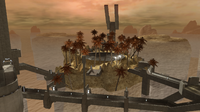
It is possible to modify maps that are installed to the hard drive, such as Containment (Level) and Terminal (Level). Because the Halo 2 engine still uses the "tag" system from Halo: Combat Evolved, it is therefore possible to edit any resource or asset in the map. However, mods will not synchronize for all players unless the person using the modded map is host. (So if a client modded Containment to make Assault Rifles fire Scorpion rounds, and then they joined a game hosted by a non-modder, only the client with the mod would see Scorpion rounds come out of their AR.)
Halo 3
Console-based mods because very widely-available in Halo 3, thanks to the development of the File Share and other ways of transferring user-created content. Though modding on the scale of Halo Custom Edition cannot be done without a devkit or a modded console, user-created Files can be altered using simple utilities to produce unusual effects.
Bungie does not allow the uploading of modded map or game variants to one's File Share, nor do they allow the uploading of modded Films, Film Clips, or screenshots. However, they do allow the uploading of un-modded Screenshots and Films showcasing modded map and game variants. After viewing a Film or Film Clip, the map and game variants from that Film are stored in a player's Recent Maps and Recent Gametypes; this allows players to share modded maps and gametypes by simply sharing un-modded Films of those gametypes on those maps.
Devkit mods
Devkit mods are essentially limitless. Any object in any map can be altered to do anything. Examples include:
- The development of entirely new weapons, such as "mind powers".[10]
- Altering weapons and grenades to fire different projectiles, or to spawn various objects (like vehicles, active Power Drains, or Spartan bipeds) when fired.[10][11][12]
- Editing Warthogs so that their tires kick up sniper shots instead of dirt.[12]
- Disabling all kill barriers and invisible walls in a map.[12]
- Changing map textures.[13][14]
- Biped swaps (such as playing as a Brute in Campaign, or turning Marines into Spartans).[15]
- Playing on the main menu.[16]
- Altering the movement speeds of map scenery, such as the wheel on Last Resort.[14]
- Altering bullet physics; for example, making a Sniper Rifle score headshots through walls, even when missing a target by several feet.[14]
- Attaching a Warthog Turret to another Warthog Turret, attaching that turret to a detached Machine Gun Turret, and then having a player man each turret, such that one player is carrying another player who is carrying another player.[14]
Map variants
Map variants, for example, can be created in Forge and then modded. Forgeable objects can be replaced with any non-terrain objects in a map. Through this method, a variety of development leftovers can be added to maps. These include partially-Forgeable objects from the Halo 3 Epsilon build (Deployable Lookout Towers[17] and Shades), unused game objects (like Rocket Launcher ammo cases and Needler ammo pickups on Blackout), and unused map-specific objects (like a hologram of the Ark on Guardian). Some vehicles cannot be Forged onto a map, but can be modded onto the map; examples include Hornets and Banshees[18] on Narrows, and Warthogs on The Pit. Warthog turrets can be placed independently of a Warthog. Map-specific objects (like Sandtrap's Elephants and Guardian's birds) can be created and moved using modding. Objective objects, such as bombs, skulls and flags, can be modded onto a map, in which case they are available for use in all gametypes. Inactive bipeds (Spartans, Elites, and Monitors[19]) can also be placed on maps.[20][17] Even large pieces of map scenery, such as the UNSC Aegis Fate on Sandtrap[21], can be modded, though such mods are only visible to the host.
A list of notable objects that can be modded on each map:
- Avalanche
- Missile Pod Turret[22]
- Blackout
- Construct
- Guardian
- Narrows
- Banshee (Forgeable)[18]
- Hornet (Forgeable)
- The Pit
- Sandtrap
- Snowbound
- Valhalla
- Trees
- All
Game variants
Gametype modifications allow changes to certain settings in gametypes. Most settings use enumerated values -- in other words, a finite list of choices -- preventing any significant mods from being made. It is possible, however, to enable Forging capability in any gametype. There are also some settings that are stored as integer values, for example:
- Respawn Time
- Flag/Bomb Return Time
- Sudden Death Time
- Captures per Round
- Flag/Bomb Reset Time
Most other settings are enumerated, and the only values available are those usable in-game. The Primary and Secondary Weapons settings are exceptions; though enumerated, they support values that are not accessible in-game. When such values are assigned to these settings, the settings will appear to have blank values (when editing the gametype in-game). If the gametype settings specify a weapon that is not available in a map, the player will spawn with an Assault Rifle in place of that weapon. The list of usable weapon values is as follows:
- Battle Rifle
- Assault Rifle
- Plasma Pistol
- Spiker
- SMG
- Carbine
- Energy Sword
- Magnum
- Needler
- Plasma Rifle
- Rocket Launcher
- Shotgun
- Sniper Rifle
- Brute Shot
- Depleted Sword
- Beam Rifle
- Spartan Laser
- No weapon
- Gravity Hammer
- Mauler
- Flame Thrower
- If the player drops this weapon and is not holding another, they will end up with no held weapon.
- Missile Pod
- If the player drops this weapon and is not holding another, they will end up with no held weapon.
Gametypes also have the .blf (Blam File Header/Blam Library Format) header, which stores information such as the Variant Name, Variant Author, and Variant Description. These fields may be edited to hold any value, including censored terms and control characters, and displayed in the menu. Control characters allow symbols and icons to be inserted into the map's description. An XML-like syntax allows colored text, the current date and time (updated in real-time), and the name of a viewer's gamertag to be inserted into the description. It can become difficult for any information about the file to be verified locally, including the original author.
Screenshots and Films
Programs allow the armor worn by players in Films to be changed. Any armor permutation may be substituted, including Recon and Bungie Armor. Screenshots can be replaced with any image.
Halo: Reach
Players in Halo: Reach have been able to use offline mods to unlock armor pieces prematurely[27], "fly" UNSC Frigates in Long Night of Solace[28] (by "attaching" the Frigates to Sabres), "fly" the Pillar of Autumn on its titular level (using the same method, but with a Banshee)[29][30], pilot Seraphs and other normally-unusable vehicles[31][32][33], use Jackal shields[31] and other normally-unusable items, and use a Bungie-exclusive font glyph (the Bungie logo) as a Service Tag.
Devkit mods also revealed hidden functionality in the Beta. One could join and host Local and System Link games, and break into the Custom Game lobby via the Theater lobby. (Gametype settings were entirely non-functional, though whether this is due to the Beta or due to the devkit mods is unclear.) As in Halo 3, weapons could be altered to fire different projectiles or spawn new objects, like vehicles.[14]
Bungie takes action
- Main article: Halopedia:Bungie With Teeth
This has become such a widespread problem in the Matchmaking system that Bungie was forced to resolve the problem by releasing auto-updates which ban hackers from the system and terminate their accounts. Bungie has banned thousands of players and is working to clean up the rest, earning in the process the moniker 'Banhammer.' Several sites offer a list of cheaters and hackers.
Although there used to be several ways to mod, Xbox Live and Bungie have collaborated to rectify the programming mistakes and prevent the game from being modded as much. They are also reinforcing much stricter punishments for cheaters, such as instant bans and longer suspensions.
Sources
Note: There is no "true source" for modding as it is done at a players demand. However, it may be witnessed in the following games.
- Halo: Combat Evolved
- Halo: PC
- Halo: Custom Edition
- Halo 2
- Halo 2 Vista
- Halo 3 Beta- please note that this was the beta version and not the final product
- Halo 3
- Halo 3: ODST
- Halo: Reach Multiplayer Beta
- Halo: Reach
External links
- Why We Mod - A collection of creative mods displayed in a music video.
- http://www.macgamingmods.com - A Modding Website Dedicated to Mac users.
References
- ^ Modacity: Lumoria Episode 1 Released
- ^ Modacity: [App Sightjacker for 1.04/1.07/1.08/1.09 PC]
- ^ Halomaps.org: Halo Third Person Fov
- ^ Halomaps.org: Halo FlyCam
- ^ Halomaps.org: Halo Screen Options
- ^ Halomaps.org: Player Name Hack
- ^ Halomaps.org: Clipping Distance Changer
- ^ Modacity: rec0's Server App for Halo CE 1.09
- ^ Halomaps.org: IG-brainz V1.50
- ^ a b YouTube: My Very Last Mod: Halo 3 Mind Powers
- ^ YouTube: Halo 3 - Valhalla DEV KIT Mods PART 1 of 2
- ^ a b c YouTube: Halo 3 - Valhalla DEV KIT Mods PART 2 of 2
- ^ YouTube: Halo 3 Modded Map - Snow on Valhalla!
- ^ a b c d e YouTube: Get a JTAG, Have Fun.
- ^ YouTube: Halo 3 Dev Kit Mods On Retail Console- Campaign Biped Swaps
- ^ YouTube: Halo 3 - Playing on the main menu
- ^ a b c d e YouTube: Halo 3 Snowbound MOD (X360) 50+ Master Chiefs & MORE????
- ^ a b YouTube: Halo 3: Mod "70 banshees"
- ^ a b c d e f g h YouTube: Halo 3 Guardian mod
- ^ a b YouTube: Snowbound mod
- ^ a b YouTube: Halo 3: Sandtrap Modded map: 2 Frigates!Pillar of Autumn name visible on Frigate 35 seconds into the video.
- ^ YouTube: Halo 3 Map Variants: UFO Landing
- ^ a b c d e f YouTube: Lockdown Halo 3 Mod
- ^ a b c d e f g YouTube: Halo 3: "Newconstruct" Mod
- ^ a b c d e f g h YouTube: Halo 3: New Guardian Mod - "HologramFest"
- ^ YouTube: Halo 3: PELICANS on The Pit *Mod*
- ^ Bungie.net: Halo Reach Files: Haunted Helmet Mod (film)
- ^ Bungie.net: Halo Reach Files: Flying The Frigate (film clip)
- ^ Bungie.net: Halo Reach Files: Flying The Pillar of Autumn (film clip)
- ^ Bungie.net: Halo Reach Files: [Hack] 戦艦オータム - 操縦 ☆ (film clip)
- ^ a b Bungie.net: Halo Reach Files: Secret Vehicles (film clip)
- ^ Bungie.net: Halo Reach Files: Flying The Transport Jet (film clip)
- ^ Bungie.net: Halo Reach Files: Flying The Longsword (film clip)
