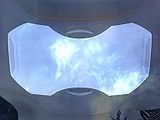ODST BIOS: Difference between revisions
From Halopedia, the Halo wiki
m (Text replacement - "<references/>" to "{{Ref/Sources}}") |
m (Text replacement - "\|(right|thumb)(\|[^\]\n]+)?\|(right|thumb)" to "|thumb$2") |
||
| (One intermediate revision by the same user not shown) | |||
| Line 1: | Line 1: | ||
{{ | {{Status|Canon}} | ||
[[File:H3 ODST HUD.jpg|thumb | [[File:H3 ODST HUD.jpg|thumb|325px|The ODST BIOS, version A29.817941B.01.]] | ||
The '''ODST BIOS''' or '''B'''asic '''I'''nput/'''O'''utput '''S'''ystem, is the standard firmware interface for the [[ODST armor]].<ref name="HUD">'''[[Halo 3: ODST]]''', ''Heads-Up Display''</ref> | The '''ODST BIOS''' or '''B'''asic '''I'''nput/'''O'''utput '''S'''ystem, is the standard firmware interface for the [[ODST armor]].<ref name="HUD">'''[[Halo 3: ODST]]''', ''Heads-Up Display''</ref> | ||
Latest revision as of 11:41, April 12, 2023
The ODST BIOS or Basic Input/Output System, is the standard firmware interface for the ODST armor.[1]
Description[edit]
The ODST BIOS is firmware, designed to be the first code run by the ODST armor when activated. The initial function of the BIOS is to identify, test, and initialize system devices such as the heads-up display, VISR and other hardware.
The BIOS handles most of the armors software functions when initiated. Updates to the BIOS allow newer hardware to be supported and function. BIOS versions can be viewed though the ODST armors magnification system when no weapon is being held or no zoom-supported weapon is being held.
BIOS versions[edit]
- ODST BIOS A29.817941B.01
This BIOS version is equipped a Visual Intelligence System, Reconnaissance with low-light vision enhancement, which outlines hostile units in red, friendlies in green, weapons in blue, and objects of interest in yellow.[2]
Gallery[edit]
List of appearances[edit]
- Halo 3: ODST (First appearance)
Sources[edit]
- ^ Halo 3: ODST, Heads-Up Display
- ^ Halo 3: ODST