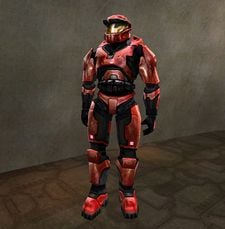No weapon glitch: Difference between revisions
From Halopedia, the Halo wiki
No edit summary Tag: Mobile edit |
Dragonclaws (talk | contribs) No edit summary |
||
| Line 1: | Line 1: | ||
{{Era|RW}} | {{Era|RW}} | ||
[[File:A_spartan_with_no_weapon.jpg|right|thumb|200px|A weaponless player in ''Halo 3''.]] | [[File:A_spartan_with_no_weapon.jpg|right|thumb|200px|A weaponless player in ''Halo 3''.]] | ||
The ''' | The '''no weapon glitch''' is a glitch present in all the ''Halo'' games. It allows players to disarm their in-game characters. | ||
==''Halo: Combat Evolved''== | ==''Halo: Combat Evolved''== | ||
| Line 57: | Line 57: | ||
As in ''Reach'', this will lead to animation errors. The player will move as if holding an invisible assault rifle, and their legs won't animate when they walk. | As in ''Reach'', this will lead to animation errors. The player will move as if holding an invisible assault rifle, and their legs won't animate when they walk. | ||
==''Halo 2 Anniversary''== | ==''Halo 2 Anniversary''== | ||
| Line 74: | Line 73: | ||
==Trivia== | ==Trivia== | ||
* In all the games in the ''Halo'' trilogy, John-117 is seen weaponless during at least one level in the campaign until he receives a weapon, or ammo for a weapon he's already been given. | * In all the games in the ''Halo'' trilogy, John-117 is seen weaponless during at least one level in the campaign until he receives a weapon, or ammo for a weapon he's already been given. | ||
* Weaponless Spartans in Halo 2, 3, and Reach borrow the animations used when carrying an Energy Sword, except in the Halo 2 level "The Armory," where players use the Battle Rifle animations. | * Weaponless Spartans in ''Halo 2'', ''3'', and ''Reach'' borrow the animations used when carrying an Energy Sword, except in the Halo 2 level "The Armory," where players use the Battle Rifle animations. | ||
** Weaponless Elite players in these games borrow animations for one-handed weapons. | ** Weaponless Elite players in these games borrow animations for one-handed weapons. | ||
| Line 84: | Line 83: | ||
{{Glitches}} | {{Glitches}} | ||
[[Category:Halo: Combat Evolved Glitches]] | [[Category:Halo: Combat Evolved Glitches]] | ||
[[Category:Halo 2 Glitches]] | [[Category:Halo 2 Glitches]] | ||
Revision as of 02:54, November 8, 2015
The no weapon glitch is a glitch present in all the Halo games. It allows players to disarm their in-game characters.
Halo: Combat Evolved
The glitch works easily on Halo PC, but is harder on Xbox because there is more lag. There are two kinds of no-weapon glitches in Halo PC: one from the host's perspective, and one from the client's perspective.
Multiplayer
To perform the glitch in multiplayer, you need at least one other player to work with. Gather multiple different weapons together in a closed area, like in the Blood Gulch base. Then, both you and the other player should crouch on top of the pile of weapons, facing each other. Both of you should tap X (the button you have set for the "Drop Weapon" command) repeatedly over the weapons; this should make you continuously drop and pick up new weapons.
Eventually, a desynchronization will occur: if you are a client, your current weapon will be deleted. You will still appear to have your weapon[clarification needed], but will be unable to drop it; to all other players, you will appear unarmed. The host will retain their current weapon, but it will be invisible to clients.
If you press Tab, you may switch to your other weapon. (The game may automatically switch you to your other weapon after a certain amount of time.) If you are a client, you will find that you cannot switch back to your original weapon; this is because it no longer exists.
Campaign
The No Weapon glitch is more difficult in Halo: Combat Evolved's Campaign. It involves overloading the map with objects, such as weapons, Grenades, and bodies, so that objects on the map start behaving erratically. Overloading is easiest on the Xbox version in Co-op; simply kill your teammate over and over until their corpses accumulate. With a little luck, you will de-load your weapons.[clarification needed] You can also de-load enemies' weapons using this same method.
Observations
In Multiplayer, clients without weapons will use animations from the first Campaign level, Pillar of Autumn.
Affected hosts, on the other hand, will use the animations for the weapon they performed the glitch on. They are actually still holding their weapon, but you cannot see it. They can still shoot and melee with their weapon, and if they switch weapons, you will see a weapon floating in the air where they switched.[clarification needed] They can also switch out their invisible weapon for other weapons, changing how they hold their hands in the air.
Halo 2
Multiplayer
In Halo 2, the glitch requires an Oddball and a Plasma Pistol. Find an Oddball, and charge your Plasma Pistol. Walk over the Oddball and pick it up while still charging the Plasma Pistol. If you did it properly, your weapon will have been deleted: your hands will be empty, and no reticule will be present on your heads-up display. If you come into contact with any weapon, you will automatically pick it up.
Campaign
This can also be done in campaign. The level Outskirts is highly recommended because the Blind skull can be grabbed on any difficulty, or Regret because the Assassins skull is always there, and it's ability will only work on Legendary. First, do the glitch where you hold three of the same weapon with the plasma pistol. Drop your dual wielded one. Switch between your weapons to be sure that you have two plasma pistols. Then go to the level's skull. Do the trick as mentioned above but with both plasma pistols. You should now be holding no weapons, but with the abundance of weapons in campaign it will be very difficult to avoid weapons on the ground so I would carry the level's skull with you so you can redo the glitch.
Observations
This can be used for some fun game types if everyone cooperates; it can also be used for making machinima. Notably, unarmed players using the Spartan II player model can still throw grenades, but Elites can't; this is because Elites don't have an animation for performing this action when unarmed.
Halo 3
The glitch can be performed in Halo 3's Forge, if two or more players cooperate.
Have one player go into Edit Mode, while the other remains in Player Mode. The editing player should spawn a weapon and place it on the ground. The other player should equip the weapon, and the editing player should attempt to grab it at the same time and delete it. This will make the player pick up a "deleted weapon."[1][clarification needed]
Halo: Reach
This glitch is very simple to perform in Halo: Reach.
Pick up a detached Machine Gun Turret or Plasma Cannon. Then, while walking backwards, tap the Armor Ability button and the melee button at the same time. You should now be weaponless, unless you had a secondary weapon, in which case you will now only be holding one weapon.
The glitch is compatible with any armor ability, but is easiest to perform using Evade or Jetpack. To perform the glitch with Armor Lock or Drop Shield, you must jump backwards instead of just walking backwards; otherwise, you will pick up your discarded weapon again.
This glitch will lead to a multitude of animation errors, especially if the player crouches.[clarification needed]
- If you ride in a Warthog or Revenant, your character will stand up straight instead of sitting in the seat.
- Crouching will only cause your hands to move slightly, but your viewpoint will drop. Your view may be obscured by your own torso.
- If you turn around while crouching, your legs can twist through each other, and your entire body may face the wrong direction (so assassinations are performed be meleeing your front).
- There are no animations for walking while crouched and unarmed.
Halo 4
This glitch is performed much the same way in Halo 4 as in Halo: Reach. Only the host can perform this glitch.[2]
In order to perform this glitch, the player must have the Hologram Armor Ability equipped. They must detach a machine gun turret, and then drop the turret and deploy the hologram simultaneously. This will cause the player to drop their weapon. If the player has two weapons, this must be repeated again.
As in Reach, this will lead to animation errors. The player will move as if holding an invisible assault rifle, and their legs won't animate when they walk.
Halo 2 Anniversary
This glitch is easiest in Forge.
First, pick up a speed boost to make this easier (it's likely possible without, but much harder). Now find a detachable turret, and detach it. Now jump backwards, melee, and press your "dual wield" button all at the same time. You should drop all your weapons. If, after performing this glitch, you're holding only one weapon(or dual-wielding the two weapons) simply perform the glitch again. Like in every other game, walking over a weapon instantly picks it up.
Observations
- This leads to the same animation errors as in Halo 4.
- Unlike in Halo 2, you cannot throw grenades in this state.
- When crouching, other players see the weaponless player with his/her knees buckled.
- To other players, the weaponless player will not turn unless they jump.
- When zooming in, the weaponless player will not see a zoom HUD.
- When jumping, the weaponless player seems to use the Energy Sword's animations
Trivia
- In all the games in the Halo trilogy, John-117 is seen weaponless during at least one level in the campaign until he receives a weapon, or ammo for a weapon he's already been given.
- Weaponless Spartans in Halo 2, 3, and Reach borrow the animations used when carrying an Energy Sword, except in the Halo 2 level "The Armory," where players use the Battle Rifle animations.
- Weaponless Elite players in these games borrow animations for one-handed weapons.
Sources
- ^ YouTube: Halo 3 - Forge ModA video of two modded gametypes that allow Forging in Custom Games. The latter of the two has the Flamethrower as the primary weapon.
- ^ Halo Waypoint Weaponless - A Halo 4 Trick
External Links
| ||